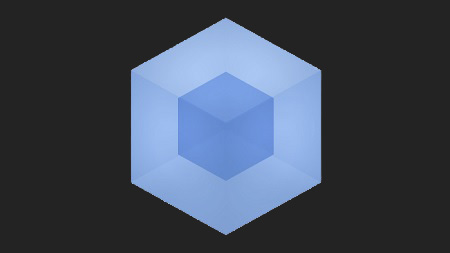
English | MP4 | AVC 1920×1080 | AAC 48KHz 2ch | 5h 26m | 2.00 GB
Building and deploying complex front-end applications can get complicated quickly. Webpack simplifies this with a huge list of features that cater to all kinds of JavaScript apps. In this class, we’ll explore these features to optimize an application for performance and simplicity.
Table of Contents
Getting Started with Webpack
1 Workshop Outline
2 Webpack 101
3 Loaders and Plugins
4 Todo App Walkthrough
5 Initializing Webpack
6 Specifying an Entry Point
7 Webpack Validator
8 Webpack Dev Server
9 Path Configiration
10 Minifying & Source Maps
11 Development vs Production Environments
12 Exercise – Adding Webpack
Working with Webpack
13 Debugging Webpack
14 Bundling
15 Explicit Dependencies
16 Transpiling with Babel
17 Loading CSS
18 Exercise – Using the Style & CSS Loaders
19 Hot Module Replacement
Testing with Webpack
20 Exercise – Initializing Karma
21 Exercise – Using Karma with Webpack
22 Using Karma with Webpack Solution
23 Coverage Basics
24 Exercise – Code Coverage
25 Coverage Exclusions and Webpack Middleware
26 Exercise – Coverage Thresholds
Webpack Optimizations
27 Exercise – ES6ify
28 Tree Shaking
29 Exercise – Adding Tree Shaking
30 Code Splitting
31 Exercise – Using System.import()
32 Using System.inport() Solution
33 Commons Chunking
34 Exercise – Adding Commons Chunking Part 1
35 Exercise – Adding Commons Chunking Part 2
36 Exercise – Adding Commons Chunking Part 3
37 Exercise – Longterm Caching
38 Exercise – Extracting CSS Part 1
39 Exercise – Extracting CSS Part 2
40 Offline with Service Workers
41 Deploying to Surge.sh
42 Audience Questions and Aphrodite
43 Resources
Resolve the captcha to access the links!