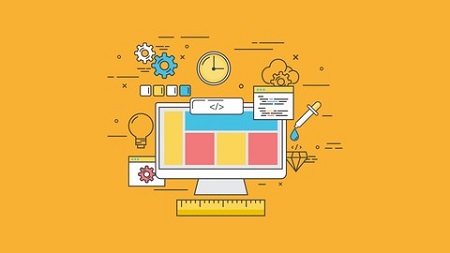
English | MP4 | AVC 1280×720 | AAC 48KHz 2ch | 28.5 Hours | 4.15 GB
HTML5, CSS3, JavaScript, jQuery, Responsive Web Page, Vue.js, AJAX, PHP, CLI, NPM, Babel, Webpack, MySQL, OOP
What you will learn from this course:
At this moment (Dec, 2017), the whole course covers 15 subjects:
- HTML
- CSS
- JavaScript
- Ajax
- jQuery
- font awesome
- Vue.js
- animate.css
- PHP
- MySQL
- Comand Line Instrument
- NPM
- Babel
- Webpack
- ES6 Import and export
- *Vue loaders are currently under development.
All subjects are taught from ground zero. Therefore, no previous coding experience is needed.
Based on user feedback and tech development, we will keep adding new contents to our course. For example, we just added contents teaching Vue.js.
For better user experience, all course contents are voiced by professional voice-over artists. Therefore, new contents may be voiced by a different voice artist.
What You Will Learn
- Develop the ability of solving problems by yourself
- Master HTML, CSS, JS, and Vue.js
- Create 12+ Front-end APPs using HTML, CSS, JS, jQuery and Vue.js
- Create 12+ Back-end APPs using PHP and MySQL
- Create responsive and retina-ready web pages
- Operate MySQL database
- Master advanced MySQL operation such as transaction, prepared statement, pagination, etc.
- Create a memebership system
- Master image-processing skills like CAPTCHA, thumbnail, watermark and image cropper
- Master Command Line Instrument
- Master NPM
- Master Babel
- Master Webpack
Table of Contents
Front-end introduction and preparations
1 Front-end technology introduction
2 Basic introduction of JavaScript and its derived technologies
3 Browser compatibility issue
4 IDE and ready your development tools
5 Installing Notepad++
Start coding and working on the invisible part
6 The first line of your HTML code_ version declaration
7 HTML Rules and Grammars
8 The four indispensable HTML tags
9 Create your first standard HTML file
10 Adding a Favicon
11 Use META to achieve better SEO results
12 Use META for multilingual web pages
13 Use META for page behaviour control_ auto page renewal_ etc_
Creating the visible part
14 Front-end development for dynamic websites
15 Page Structure Analysis
16 How to display texts properly
CSS_ Cascading Style Sheet
17 CSS Introduction
18 Inline CSS_ Part 1
19 Inline CSS_ Part 2
20 Internal CSS and CSS Type Selector_ Part 1
21 Internal CSS and CSS Type Selector_ Part 2
22 Class and ID Selector– More Accurate Control
23 The Priority Order of CSS Selectors
Vital Difference between BLOCK and INLINE tags
24 SPAN and the concept of BLOCK and INLINE tags
25 The Difference between BLOCK and INLINE Tags PART 1
26 The Difference between BLOCK and INLINE Tags PART 2
27 The Difference between BLOCK and INLINE Tags PART 3
28 Initialising CSS_ Getting Rid of Default CSS Styles
29 Miscellansous Issues about Styling Texts
30 Use Your Own Font
31 For Responsive Web Design_ Using EM_ Not Pixel
Image Display and things you should pay attention to
32 Display Image_ Part 1
33 Image Display Part 2
34 The INLINE-BLOCK Type
35 Things you should pay attention to when displaying images
36 Display ICON Part-1
37 Display ICON Part-2
38 Display ICON Part-3
39 Display ICON Part-4
Collect data_ FORM and INPUT
40 INPUT Part-1
41 INPUT Part-2
42 INPUT Part-3
URL_ External CSS and Comments
43 Relative URL-Part 1
44 Relative URL-Part 2
45 Relative URL-Part 3
46 External CSS
47 Comments
Hyperlink and Anchor
48 Two types of Hyperlinks
49 Creating the first type of Hyperlink
50 Open new page in the current window or in a new one
51 The second type of Hyperlink
52 Demonstration of creating the second type of hyperlink
53 Quasi selector and its applications
54 DISPLAY_ conversion among BLOCK_ INLINE and INLINE-BLOCK
TEXT-ALIGN and its challenges and applications
55 Getting ready for challenges
56 Position texts and non-text elements
57 Positioning clickable text inside the navigation button
58 The trap of TEXT-ALIGN Part 1
59 The Trap of TEXT-ALIGN Part-2
60 Real-life application_ amazon footer
61 word-break
62 Vertical-align and Table-cell
63 Padding
Margin and its bugs_ challenges_ solutions and applications
64 Margin and its values
65 Why_ when and where should we use Margin
66 The three application scenarios of MARGIN
67 Setting MARGIN to INLINE tags and related problems
68 Special Margin Value_ AUTO and its application
69 Margin_ Parent and Child DIV
70 Setting Margin_ Siblings
71 Setting vertical margin to sibling images_ Part 1
72 Setting vertical margin to sibling images_ Part 2
73 Setting vertical margin to sibling images_ Part 3
74 Percentage Value used by Margin
POSITION and its challenges_ solutions and applications
75 Characters of normal-flow elements
76 Why we need POSITION
77 Relative Position
78 Fixed Position
79 Absolute Position
80 Characters of out-of-flow elements Part 1
81 Characters of out-of-flow elements Part 2
82 Percentage Value used by POSITION
FLOAT and its challenges_ solutions and applications
83 Let’s float a DIV first
84 Basic characters of floated elements
85 Float sibling elements simultaneously
86 CLEAR_ BOTH
87 The truth about CLEAR
88 The alignment of floated sibling elements
89 When the browser is NOT wide enough to house all floated elements
90 When floated siblings are of different heights
91 Conflicts_ floated element before normal-flow ones
92 Conflicts_ normal-flow element before floated ones
Challenge your front-end skills and understanding of FLOAT and POSITION
93 the Challenge
94 Review of Float_ Relative Position and Absolute Position_ Part 1
95 Review of Float_ Relative Position and Absolute Position_ Part 2
96 Challenge_ Move a DIV to vertical and horizontal center of brwoser window
Apply what you have learnt and create projects
98 Project 1_ navigation bar used by autotrader
99 Create a complete web page_ the Header and Footer part of amazon
100 The login part
101 IMPORTANT_ Putting a decorative line behind the hyperlink_ Part 1
102 IMPORTANT_ Putting a decorative line behind the hyperlink_ Part 2
103 IMPORTANT_ ICON and Hyperlink Method 1
104 IMPORTANT_ ICON and Hyperlink Method 2
105 The HTML and CSS part of the Carousel Program — Analysis
106 Coding Demonstration
107 Creative Application of Float- Part 1_ the challenge
108 Creative Application of Float- Part 2_ Coding the program and the problem
109 Creative Application of Float- Part 3_ clean a dead corner and solve the problem
110 Practical and Creative application of Absolute Position
111 After Selector
Fontawesome_ an awesome ICON image solution
112 Fontawesome_ an awesome ICON image solution
Responsive and retina-ready web page design
113 Responsive web page introduction
114 Getting to know Viewport
115 Meida query
116 Linking different external CSS files
117 A little thought
118 Break point
119 Application_ Step 1- page structure analysis
120 Application_ Step 2- adapt to tablets
121 Application_ Step 3- adapt to phone
122 Application_ responsive header Part 1
123 Application_ responsive header Part 2
124 Responsive Images_ the IMG-Type
125 Background VS IMG
126 Background-Position_ how to move background image
127 Background-size
128 the length value of Background-size
129 the percentage value of Background-size
130 Background-size_ the CONTAIN and COVER value
131 Application_ making a responsive background image
132 Application_ creating a responsive gallery using the background property
133 Retina-ready
ES5 JavaScript
134 JavaScript and jQuery introuction
135 Running environment of JavaScript
136 Internal and External JavaScript codes
137 JavaScript Comment
138 Data Type used in JavaScript
139 One Equal Sign_ two Equal Sign_ and Three Equal Sign
140 The basket_ Variable
141 An application of variable_ working as a counter
142 IF and SWITCH statement
143 Loop Statement_ WHILE and FOR
144 The bigger basket_ Array
145 Function_ Built-in_ Self-defined_ and Anonymous
146 Object and its properties
147 Object methods for operating array
148 Accept the concept of OOP
149 DOM object introduction and its document_write method
150 Page element_ Nodes_ and DOM Tree
151 Preparations
152 Absolute and relative selection
153 Select page element by its ID_ getElementById
154 Retrieving text contents from selected element_ innerText
155 Retrieving and resetting HTML and attributes
156 Selecting elements by class and tag name
157 Relative Selection– Part 1
158 Relative Selection– Part 2
159 Creating new elements
160 Inserting new elements to the designated location
161 Delete a selected page element
162 Challenge_ how to empty a list automatically
163 Introduction to EVENT
164 Creating a working switch button
165 Try self-defined function on EVENT
166 window_onload
167 addEventListener
168 Try the addEventListener method
169 event_target
170 stopPropagation
171 Setting the third argument to TRUE
jQuery
172 jQuery_ Introduction and Installation
173 jQuery installation
174 Changing color for a whole list using JavaScript
175 Selecting elements using the jQuery function and retireve the jQuery object
176 DOM object and jQuery object_ comparison and conversion
177 JQuery selectors_ basics selectors and attribute selectors
178 Filter Selector_ narrowing down the range
179 Filter methods_ alternatives for filter selectors
180 Merging two jQuery objects into one
181 Relative selection_ reaching the parent from child element
182 child element filter
183 Selecting sibling elements
184 Entering a new stage
185 Retrieving and reseting information of selected elements
186 Retrieving and resetting attribute values
187 Setting multiple attribute values simultaneously
188 Setting TITLE attribute using JavaScript first
189 Keyword_ THIS
190 Create a new page element
191 Installing new elements to any designated location
192 Wrapping page elements
193 Delete selected element
194 jQuery Event
195 Creating a toggle
196 On and OFF_ binding and unbinding events
197 The same old propagation issue
198 Form validation_ focus_ blur and val
199 Form Validation Project
200 Animating with jQuery
201 The animate() and delay() method
202 Making elements move using animate()
203 jQuery Project_ creating a Modal
204 Creating a carousel Part 1_ settling the HTML and CSS parts first
205 Creating a carousel Part 2_ settling the jQuery codes
Ajax
206 Introduction to Ajax
207 The basic structure of an Ajax program
208 Sending Ajax requests
209 Receiving Ajax responses
210 Sending requests using GET
211 Complete Ajax program Part 1_ auto refresh using setInterval()
212 Complete Ajax program Part 2_ connecting Ajax with database
213 Complete Ajax program Part 3_ displaying data in DOM
214 Complete Ajax program Part 4_ (IMPORTANT) fixing loopholes
215 Improve the efficiency of your Ajax program
216 Introduction to jQuery’s Ajax solution
217 Creating an Ajax program using jQuery methods
218 jQuery Ajax helper and short-cut methods
VUE_JS_ Introduction and Getting started
219 Vue introduction
220 Try your first Vue program
VUE_JS_ Directives_ v-bind and v-for
221 Controlling attribute value using the v-bind directive
222 Creating an APP using everything we have learnt so far_ the BBC news block
223 Creating a list using the V-FOR directive
VUE_JS_ Apply what you have learnt and create a BBC news reading block
224 Creating several news blocks simultaneously using the V-FOR directive
224 image6.jpg
225 Displaying the six BBC news blocks simultanesouly using only one View
225 vue.js
VUE_JS_ Exploring the Proxy feature
226 Exploring the mechanism of Vue and getting to know a new CS6 feature_ Proxy
227 _Proxy_ methods
228 Prove the conclusion
229 How Vue benefits from Proxy
VUE methods and conditional rendering
230 Binding methods using the V-ON directive
230 vue.js
231 Conditional rendering_ V-SHOW_ V-IF_ V-ELSE
VUE_JS_ collecting user-submitted data using v-model
232 Getting to know the V-MODEL Directive
233 Try the V-MODEL Directive
234 Lazy and Number Modifier
235 V-Model also works with textarea_ radio button_ checkbox_ and selection list
VUE_JS_ apply what you have learnt– generating a list dynamically
236 Genarate a list dynamically
VUE_JS_ Computed and Filter
237 Computed VS_ Filter
238 Try the FILTER
239 How Computed works
240 Project_ Reverse Letter Order Using Computed
241 Two-way data exchange between Data and Computed
VUE_JS_ Controlling CSS using v-bind
242 Controlling CSS using the V-Bind directive
243 Controlling CSS using the V-Bind directive- Part 2
VUE_JS_ create a project– remaining character counter
244 First Vue App_ program analysis
245 Create the remaining-character-counting APP
VUE_JS_ Introduction to Components
246 Getting to know components
247 Registering and installing our first component and the component naming issue
248 How to register a local component
VUE_JS_ Sending external data into a component
249 Getting to know Props
250 A demonstration of sending data into component using props
251 A review of how data is sent into a component using Props
VUE_JS_ Sending data out of a component
252 Analysis of how data is sent out of a component
253 Sending data out of component using $emit() and self-defined event
254 Sending more than one value using the emit method and the self-defined event
255 Clean a dead corner_ using original event on component tags
VUE_JS_ the TRUTH of the v-model directive
256 The truth of the v model directive
VUE_JS_ Complicated Project_ Cost Calculator
257 Cost Calculator Project_ program analysis
258 Creating the Cost Calculator APP
VUE_JS_ Slots
259 VUE_JS_ slots
260 The application of slots in creating a news page
261 Named slot
VUE_JS_ Exchanging data between sibling components– Central Event Bus
262 Data communication between sibling components
263 Data exchange between sibling components using $emit() and $on()
VUE_JS_ Creating a news reading and editing APP
264 Complicated Project_ news reading and editing APP
265 Preparation_ creating a Vue function to display formatted date and time
266 Complicated Project Stage 1_ creating a news publishing APP
267 Complicated Project Stage 2_ completing the news publishing APP
VUE_JS_ New contents added by Vue 2_3_ _sync modifier and model option
268 New contents added by Vue 2_3_ the SYNC modifier
269 Custom V-MODEL
VUE_JS_ Scoped slots
270 Introduction to scoped slots
271 demonstration of using scoped slots
272 Using scoped slots on lists
VUE_JS_ Component Miscellaneous
273 is_ keep-alive_ and v-once
274 Retrieving the object representing the component using ref
VUE_JS_ API and reactivity in depth
275 Standardising a few names
276 API Part 1
277 API Part 2_ using template in Vue instance
278 API Part 3
279 API_ Part 4
280 API_ Part 5
281 Try something interesting
283 API_ Part 6
285 API_ Part 7
287 API_ Part 8
289 API_ Part 9
291 API_ Part 10
293 API_ Part 11
295 API_ Part 12
297 API_ Part 13
298 Source code used in class demo_ API Part 13.html
VUE_JS_ Transition Effects
299 Transition Effects Introduction
300 Make sure you know EXACTLY how to use the transition attribute
301 How to transition in Vue
302 Create your first transition effect
303 Adding transition effect to our previous news reading_editing APP
304 Adding transition effect to dynamic components
305 Source code used in adding transition effect to dynamic components.html
306 Adding transitioning effects to lists_ transition-group
307 Source code used in transition-group class.html
308 Introduction to animate_css
309 Adding transitioning effects created by animate_css
310 Source code used in class_ creating transitioning effects using animate_css.html
311 How to create transitioning effects using JavaScript
312 Try the JavaScript transition hooks
313 Source code used in JavaScript transition hooks demo.html
314 Creating a pop-in and pop-out effect using JavaScript hooks and velocity_js
315 Source code used in lesson_ creating a pop-in and out effect using Velocity_js.html
316 Creating a transitioning component
317 Source code used in creating transitioning component.html
VUE_JS_ RENDER function
318 Introduction to RENDER function
319 Setting attributes using the RENDER function
320 Creating a list using RENDER function
321 Exchanging data using the RENDER function
VUE_JS_ Custom DIrectives
322 Introduction to Custom Directives
323 The binding property used in the directive property
324 A short-cut in custom directives
VUE_JS_ Mixin
325 Introduction to MIXIN
326 Try our first local MIXIN
327 Conflict situations with MIXIN
328 Try global MIXIN
VUE_JS_ Connecting Vue to PHP backend program and MySQL database
329 Introduction of connecting Vue_js to PHP and MySQL
330 Exchanging data between Vue_js and PHP back-end file
331 Connecting Vue to database and display retrieved data
332 Connecting Vue_js with PHP and MySQL using jQuery
333 Deleting a row in database table Part 1
334 Deleting a row in database table Part 2
335 Creating new row in database Part 1_ Preparing the HTML
336 Creating a row in database Part 2_ Installing a Data Filtering Mechanism
337 Creating a row in database Part 3_ Setting the PHP and MySQL Parts
338 Updating a row Part 1_ colour-coding and folding previous codes
339 Updating a row Part 2_ Settling the UI
340 Editing a row Part 3_ Sending data to the modal
341 Updating a row Part 4_ Installing input boxes on modal
342 Updating a row Part 5_ Installing a data filtering system
343 Updating a row Part 6_ Sending data to the PHP side
344 Updating a row Part 7_ saving data to database
345 Some thoughts about the program we just created.html
Front-end Tools_ Command Line Instrument_ NPM_ Babel and Webpack
346 CLI_ Command Line Instrument Crash Course
347 Introduction to NPM
348 NPM init and PACKAGE_JSON
349 Things you must know about packages and dependencies
350 Managing packages using NPM
351 How to use packages
352 Installing Babel
353 Understanding how Babel works
354 Using Babel
355 Introduction to Webpack
356 _Webpack_ three JavaScript files into one _bundled_ file
357 Processing external CSS files using loaders_ Style-loader and CSS-loader
358 Configuring Webpack using the webpack_config_js file
359 Using file-loader
360 Dealing with packages using expose-loader
361 Introduction to Webpack Plugin
362 How to use Html-Webpack-Plugin
363 Clean-Webpack-Plugin and UglifyJS-Webpack-Plugin
364 Source map and watch mode
365 Webpack-dev-server and Hot Module Replacement(HMR)
366 Webpack development config file and production file
367 Import_Export and module_exports
368 Removing unneeded and duplicated codes_ tree shaking and deduplication
369 On-demand_ Lazy loading
Back End_ PHP Introduction
370 Getting your development environment ready
370 Yellow-1-get-your-tools-ready.ppt
371 Structure Analysis of a typical PHP file
371 Yellow-2-anatomy-of-PHP-file.ppt
372 Data Type and Data Value
372 Yellow-3-data.ppt
373 The concept of VARIABLE and PHP’s rules for it
373 Yellow-4-variable.ppt
374 The difference between single and double quotes
375 New data type_ NULL and how to empty a variable
376 Value assignment between variables
377 Tie two variables to the same value_ Assignment by reference
377 Yellow-5-assignment-by-reference.ppt
Expression_ Operator and LOOP_ WHILE and FOR
378 Expression and Operator
378 Orange-1-expression-operator.pptx
379 Practice
380 IF Statement
380 Orange-2-if.pptx
381 SWITCH Statement
382 IF Statement_ Important Supplement
383 Orange-3-loop.pptx
383 WHILE Statement
384 WHILTE Statement_ Practice
385 DO___WHILE Statement
386 FOR Statement
386 Orange-4-miscellaneous-supplement.pptx
IMPORTANT_ PHP Self-defined Function
387 Concept of FUNCTION
387 Green-2-fundamental-2.pptx
388 Create a function and why argument order is vital
389 The returned value of a function
390 The Keyword_ RETURN
391 What kind of difference the & can make_
392 Keyword_ GLOBAL
393 Function arguments with default values
394 Creating a CONSTANT
394 Green-3-define-constant.pptx
395 Demonstration of creating a CONSTANT
Array and PHP techniques in dealing with Array
396 Green-5-array.pptx
396 The concept of ARRAY
397 Foreach Statement
398 Demonstration of Foreach Statement
399 Challenge
400 a few commonly used functions that can help you deal with array
401 Callback or Callable_ We drive a robot and the robot drives the car
401 Green-6-callback.pptx
402 Adavanced Array Study_ array_walk()
402 Green-7-array-walk.pptx
Conversion between String and Array
403 Blue-1-Cross-Page-Communnication.pptx
403 Sending data between files
404 URL
405 Blue-4-string-array-conversion.pptx
405 String-array conversion_ IMPLODE()
406 String-array conversion_ EXPLODE()
407 Another way to convert string into array_ str_split()
Challenge_ Create a File Type Detector
408 Challenge_ Create a file type detector
409 Blue-5-manipulate-string-value.pptx
409 Get a portion from a string_ substr()
410 switch part of a string –str_replace()
Regular Expression
411 Blue-6-regular-expression.pptx
411 Regular Expression_ Part 1
412 Regular Expression_ Part 2
PHP File Operation
413 Blue-7-file.pptx
413 operating files –all the basics you need to know
414 Open and close a file_ fopen() and fclose()
415 read file contents_ fread()
416 write into a file_ fwrite()
417 Four functions you are recommended to learn by yourself
418 The four functions
419 Demonstrations of using the four functions
420 a function called feof()
421 How to read large file efficiently
422 Copy and Paste using copy() and rename()
Challenge_ Create a Web Page Click Recorder
423 Analysis of the structure of a Web Page Click Recorder
423 Blue-8-challenge.pptx
424 Creating the Web Page Click Recorder
PHP Directory Operation
425 Blue-9-directory-file-folder.pptx
425 How to check if a directory exists or not_
426 Create new directory
427 Delete a directory
428 Open_ scan and close a directory
Challenge_ Create a Deleting Program
429 Challenge_ delete directories and files together
430 answer_ how to delete directories and files together
Sending data between files
431 Purple-1-HTML.pptx
431 Sending data using INPUT
432 Demo of sending data using INPUT
433 The GET Method
434 Sending data using a Hyperlink
Upload_ Upload Security and automatic file management
435 Purple-2-upload-and-download.pptx
435 Upload
436 Demo of uploading files
437 Upload SECURITY!
438 Upload Security_ SIZE Control
439 Upload Security_ TYPE Control
440 Upload Security_ Name Control
APP_ Automatic Uploaded File Management Sysytem
441 Automatic File Mnagement_ Creating Directories to Store Uploaded Files
442 Final Adjustments
Download and Download Security
443 How to Download
444 Demonstration of downloading files
445 Fixing dowlnoad loophole
Object-oriented Programming
446 Why OOP before MySQL
447 Why you should and must learn Object-Oriented Programming
448 Introduction of Object-Oriented Programming
448 Purple-4-OOP-REVIEW.pptx
449 Create a Class
450 Use a Class or INSTANTIATE a Class
451 Demonstration of creating and instantiating a Class
452 Super Assign
453 Do things automatically_ the __construct() method
Database Fundamentals
454 Brown-1-database-p4.pptx
454 MySQL introduction
455 PHPMyAdmin introduction
456 Data type
457 Database Table Design
458 Practice PHPMyAdmin
Operating MySQL using PHP
459 How to connect to MySQL PROPERLY
460 Demonstration of connecting to MySQL database
461 SQL Statement_ SELECT
462 Demonstration of Executing the SELECT SQL Statement
463 Unpack and Organize selected data-Part 1
464 Unpack and Organize selected data-Part 2
465 Summary of SELECT
466 Update and Delete
467 INSERT_ Putting data into database table
MySQL Security
468 Anti-injection
469 Brown-2-database-review.pptx
469 MySQL Review
APP_ Creating a Membership and Registration Sysytem
470 Membership Analysis
471 Brown-3-register-login.pptx
471 Demonstration of registration for membership
472 Log In
473 Log In Demonstration
474 How to mark user’s identification
475 Inspiration_ how does a university manages its students_
COOKIE and SESSION
476 Brown-5-how-set-COOKIE.pptx
476 Introduction of COOKIE and SESSION
477 Set COOKIE
478 COOKIE Supplement
APP_ Crete a COOKIE Vrification System
479 Brown-6-make-the-ID-card.pptx
479 Check and verify COOKIE
480 Demonstration of COOKIE Verification
481 Brown-7-LOG-OUT.pptx
481 LOG OUT
Let’s go back to MySQL study
482 Brown-8-change-of-plans.pptx
482 change of plan
483 Brown-9-deal-with-two-tables.pptx
483 MySQL_ dealing with two or more tables simultaneously
APP_ Record Uploaded File Information Automatically to database
484 Record uploaded files automatically to database
Program Security_ Protect your database from Repetitive Uploading
485 Security problem and solution
486 Prevent Repetitive Uploading
SESSION and Admin Login
487 Black-1-how-set-SESSION.pptx
487 SESSION Intriduction
488 Assign value to SESSION or Store value using SESSION
489 Delete SESSION
490 Set an expiry date to SESSION
APP_ SESSION Scanner
491 Black-2-finger-print-scanner.pptx
491 SESSION Verification
492 Demonstration of SESSION Verification
PHP Graphic Technique
493 Black-3-graphic.pptx
493 PHP Graphic Introduction
494 Create a blank canvas
495 Create INK
496 Create paint brush
497 Output your work
498 Draw a dot_ a line and a rectangle
499 Write words on the canvas
Application of COOKIE and SESSION_ CAPTCHA or Verification Code
500 Analysis of creating a CAPTCHA_Verification Code
501 Demonstration of creating a CPATCHA_Verification Code
502 Install and use the CPATCHA_Verification Code
Other useful PHP image-processing techniques
503 Turn a picture into canvas
APP_ Watermark images with slogans or logos
504 How to WATERMARK a picture with words
505 How to WATERMARK a picture with your LOGO or selected image
APP_ Tumbnail maker
506 How to crop an image
507 Scale down a picture to make a thumbnail
508 Why FOUR ZEROS
MySQL Advanced Level
509 MySQL Fundamentals
Review the fundamentals again
510 Database Structure
511 PHPMyAdmin
512 Creating a database using PHPMyAdmin
513 Data type
514 How to design a table and principles you should follow
515 What is CURD or CRUD
516 Demonstration of creating database table and performing CURD
517 Connect to database properly
518 Demonstration of connecting to database using MySQLi and error detection
Create_ Update and Delete
519 Insert_ Put data into database
520 Insert a new row
521 SQL Injection and countermeasure
522 Demonstration_ Protect database from Injection
523 UPDATE and DELETE data
524 Demonstration of Updating and Deleting data
Retrieve_ organize and analyze retrieved date
525 Statistical function
526 Demonstration of analyzing data using statistical function
527 GROUP BY
528 Demonstration of using GROUP BY
ALIAS and deal with two or more tables simultaneously
529 ALIAS for field name_ table name and statistical functions
530 Demonstration of using ALIAS
531 Retrieving data from two tables simultaneously
532 Demonstration of retrieving data from two tables simultaneously
APP_ Pagination
533 Pagination_ theory and design
534 Demonstration of creating a pagination program
Transaction
535 Transaction Concept and how it works
536 Demonstration_ transfer $1000 from Mr_ Only to Mr_ Kiosk SAFELY
Prepared Statement
537 Higher Efficiency_ Prepared Statement– Create_ Update_ and Delete
538 Demonstration_ Insert_ Update_ and Delete using Prepared Statement
539 Retrieving data using Prepared Statement
540 Demonstration_ retrieving and displaying data using Prepared Statement
UNION and JOIN tables
541 Union and UNION ALL_ introduction and comparison
542 INNER_ LEFT and RIGHT JOIN
Database Administrator_ DBA
543 MySQL User Account
544 Demonstration_ change user information for PHPMyAdmin
545 Create and use new MySQL user account
546 Create and customize your own MySQL user account
Back-up and relocate a database
547 back-up and relocate a database
Create database user with limited authority
548 create a MySQL user account that can only do SELECT
549 Ddemonstration_ try the read_only user account
550 Demonstration_ setting resource limit to MySQL user account
Resolve the captcha to access the links!