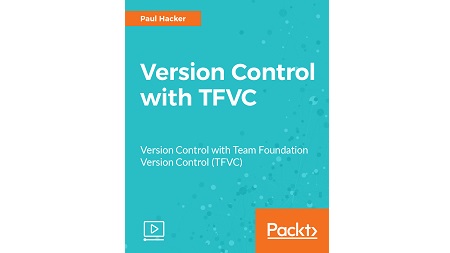
English | MP4 | AVC 1280×720 | AAC 44KHz 2ch | 3h 23m | 635 MB
Learn how to use Team Foundation Version Control (TFVC)
Version control helps you to track the changes you make in your code over time by taking a snapshot of each file when you edit the code. However,this phenomenon had limitations, as the team members only have one version of each file on their dev machines. TFVC is a centralized version control system that helps you to monitor changes and identify which team member checked into the Team Foundation Server. Using various functionalities such as compare and annotate, we can easily identify changes made by the team members.
In this course, we’ll dive into version control using Team Foundation Version Control (TFVC). Having a tool like TFVC is just the start of effective source code management. Understanding the concepts behind version control will really empower you to use the tool more effectively. Version control is more than just using a tool and understanding its concepts. The tool needs to be configured correctly so that you get the most out of it. We’ll show you how to configure your environment to work more effectively. Lastly, branching and merging are the mainstays in many version control systems. Understanding which branching strategy to use can be difficult. We’ll shed light on various branching strategies, and show you how to implement a strategy in TFVC.
Lastly, we will learn about the branching strategy to work in an organization. Later, we will see how to use it, tracking the changes and merging the changes.
What You Will Learn
- Get to know the concepts of version control
- Understand Source control explorer
- Use Team Foundation Version Control (TFVC)
- Configure an effective version control environment
- Lock files into TFVC
- Visualize Branch and track the changes
- Understand branching and merging
Table of Contents
01 The Course Overview
02 Version Control with TFS
03 Version Control Terminology
04 A Closer Look at Workspaces
05 Changesets and Shelvesets
06 Source Control Explorer
07 Getting Code into TFVC
08 The Pending Changes Experience
09 Linking Changesets to Work Items
10 Locking Files in TFVC
11 Working with Workspaces
12 Setting Source Control Settings
13 Backward Compatibility Using the MSSCCI Provider
14 Define a Branching Strategy
15 Branching in TFVC
16 Branch Visualization
17 Merging and Resolving Conflicts
Resolve the captcha to access the links!