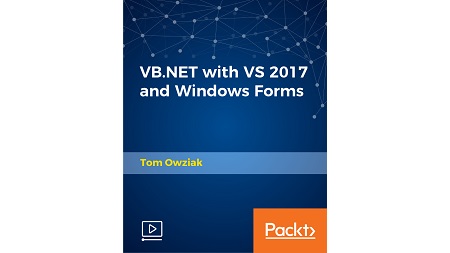
English | MP4 | AVC 1280×720 | AAC 44KHz 2ch | 12h 51m | 3.32 GB
With Early OOP, Connections to C# and the .NET Framework Source Code
This course uses the latest preview version of Visual Studio 2017. It jumps into Object-Oriented Programming early so you can see real VB as soon as possible. There are videos on what happens in your computer memory and how the .NET Framework and C# connect to VB.NET.
You will see more practical videos on things like using loops to read files/write files. The videos are straightforward code examples, with no talking head or distracting graphics.
What You Will Learn
- Learn how to work with events and the basic graphical interface design
- Learn Visual Basic.NET and how to build DLL’s. Learn how to control program flow.
- Learn about the .NET framework source code and how to build a text editor with saving, opening and printing and other functions.
- Learn how C# powers the .NET Framework and how VB relates to it.
- Learn the practical benefits of polymorphism and how to use the memory window.
- Learn how to use a variety of looping structures in a practical context.
Table of Contents
01 Get Visual Studio 2017 Community
02 Create and Run First Windows Form Program
03 Dig into Solutions and Projects
04 Understand a Basic Namespace and Class
05 Build a Form with a Button, Part 1
06 Add a Click Event Code Handler, Part 2
07 Add MessageBox.Show to Event Handler, Part 3
08 Use One Variable with TrackBar Control, Part 1
09 Explore the Label Class with TrackBar, Part 2
10 Use Function Chaining
11 Build Simple Calculator Interface, Part 1
12 Simple Calculator Code, Part 2
13 Break from Programming – Configure VS and Install Simple Calculator App
14 Build Picture Viewer Interface, Part 1
15 Dive into the .NET FrameWork and Add Code, Part 2
16 Improve Picture Viewer with an Enumeration, Part 3
17 Dig Deeper with the Memory Window
18 Attaching Event Handlers to Events through Delegates
19 Build Interface with Check Box and Calendar Control, Part 1
20 Add Code to Power Check Box, Part 2
21 Break from Programming – Understand the Class Designer File
22 Break from Programming – Understand the New Keyword More
23 Using If With Functions and Enumerations, Part 1(Interface)
24 Using If With Functions and Enumerations, Part 2 (Code)
25 Using Compound Operators
26 Looping with While Loops, Part 1
27 Looping with While Loops, Part 2
28 Looping with While Loops, Part 3
29 Digging into the Stream Object at Run Time, Part 4
30 Looping with Do Until_Loop
31 Looping with For Each Loops, Part 1 Interface
32 Looping with For Each Loops, Part 2 Code
33 Digging into Indexes of a Collection, Code Part 3
34 Looping with For Loops, Part 1(Interface)
35 Looping with For Loops, Part 2(Code)
36 If_Else with Menus and Form Load, Part 1
37 If_Else with Menus and Form Load, Part 2
38 If With Image Lists, Part 1
39 If With Images Lists, Part 2
40 Graphics Program, Part 1
41 Graphics Program, Part 2
42 Graphics Program, Part 3
43 AndAlso Operator, Part 1
44 And Also Operator, Part 2
45 OrElse Operator, Part 1
46 OrElse Operator, Part 2
47 Using Try_Catch, Part 1
48 Using Try_Catch, Part 2
49 Calculator Overview, Part 1
50 Add DLL with Calculator Class, Part 2
51 Build Calculator Interface, Part 3
52 Update DLL to Disable Making Math Class Objects, Part 4
53 Add Math Operation Calls, Part 5
54 Add Button Click Handler, Part 6
55 Add Highlighting, Part 7
56 Digging into the .Net Framework, Part 8
57 Class Hierarchies, Part 1
58 Class Hierarchies, Part 2
59 Properties and Fields, Part 1
60 Properties and Fields, Part 2
61 Overriding Functions
62 Properties That Can Crash and Default Values
63 Overrides_Overridable Properties
64 Readonly and Shared Properties
65 Using MDI Properties, Part 1
66 Using MDI Properties, Part 2
67 Understand the Controls Property of the Form Object
68 Form Class Hierarchy
69 Text Editor Overview, Step 1
70 Build Interface, Step 2
71 Add Opening Files, Step 3
72 DIg into the IDisposable Interface, Step 4
73 Add Ability to Save Files, Step 5
74 Add Ability to Change Font Color and Style and Size, Step 6
75 Add Ability to Print Files, Part 7
76 Add Ability to Print Preview, Part 8
77 Digging into Dispose Again, Part 9
78 Add Ability to Save RTF Files
79 Polymorphic Subs with Class Data Types, Part 1
80 Serializing Objects, Part 1
81 Serializing objects, Part2
82 Serializing Objects, Part 3
83 Inheritance through Object Declarations
84 Abstract _MustInherit Classes Vs. Interfaces
85 Using ByRef Functions
Resolve the captcha to access the links!