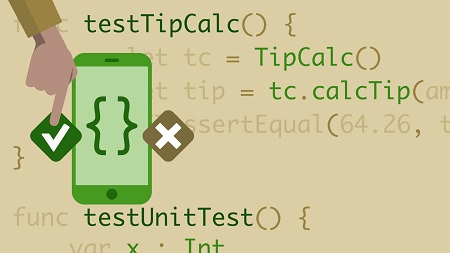
English | MP4 | AVC 1280×720 | AAC 48KHz 2ch | 1h 12m | 236 MB
Unit testing is a useful method for verifying functionality—both before and after development—and can help you catch and fix bugs. Xcode can automatically add unit test support to your projects. In this course, explore the fundamentals of unit tests in Xcode and discover how to add unit tests to your iOS projects. Instructor Bear Cahill provides an overview of unit testing and test-driven development. He explains how Xcode makes it easy to leverage unit tests to ensure that you’re shipping a quality app. Learn how to write and execute unit tests, write performance tests, and configure and record UI tests.
Topics include:
- Unit testing and test-driven development
- Unit tests in Xcode
- Writing a unit test
- Using mock test data and mock classes
- Writing asynchronous unit tests
- Configuring and recording UI tests
- Accessing UI elements from your UI tests
Table of Contents
Introduction
1 Welcome
2 What you should know
Xcode Unit Test Overview
3 Unit testing and test-driven development
4 Unit tests in Xcode
5 Generated code for unit tests
6 Access control
7 Asserts for unit tests
Unit Test Execution
8 Write a unit test
9 How to execute a unit test
10 Use mock test data
11 Use mock classes
12 Asynchronous unit tests
Performance Tests
13 Overview of performance tests
14 Write a performance test
15 Server performance tests
UI Tests
16 Configure UI tests
17 Record a UI test
18 Access UI elements
19 UI test failures
Conclusion
20 Next steps
Resolve the captcha to access the links!