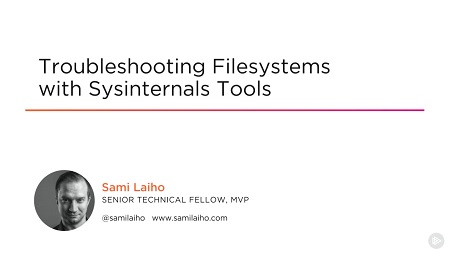
English | MP4 | AVC 1280×720 | AAC 44KHz 2ch | 0h 42m | 100 MB
Windows supports multiple different filesystems, everyone of them with their strengths and weaknesses. This course will teach you what filesystems are and how you can manage and troubleshoot them with Sysinternals tools.
You can’t use an OS without the filesystem, so knowing how to troubleshoot it is crucial. In this course, Troubleshooting Filesystems with Sysinternals Tools, you’ll learn the basics of troubleshooting. First, you’ll dive into an overview of how to delete malware which is the hardest to detect and remove. Then, you’ll learn how to work with hard and soft links within different filesystems. Finally, you’ll master how to find hidden alternate data streams. When you’re finished with this course, you’ll have a foundational knowledge of Sysinternals tools that will help you as you move forward in troubleshooting filesystems.
Table of Contents
01 – Course Overview
02 – Overview of Filesystems
03 – Demo About How to Find Information on Filesystems
04 – Using Strings and Streams Tools
05 – Demo About Finding Hidden Strings and Streams
06 – Hardlinks, Softlinks, and Junctions
07 – Demo About Viewing and Manipulating Links
08 – Finding out What’s Taking up Space on Your Disk
09 – Demo About Using DU.exe and Treesize
10 – Learning What Post-reboot Files Ops Are
11 – Demo About Using Pendmoves and Movefile
Resolve the captcha to access the links!