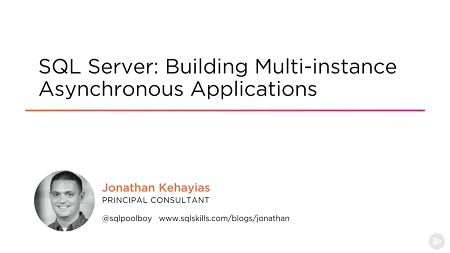
English | MP4 | AVC 1280×720 | AAC 44KHz 2ch | 2h 20m | 452 MB
Learn how to use Service Broker to send messages between databases in a single instance or between multiple instances. This course is applicable to all versions of SQL server and is aimed at application and database developers.
The Service Broker feature of SQL Server is transforming the way developers think about processing requests within the database and open new opportunities for scalable applications. This course builds on the basic concepts introduced in the SQL Server: Building Simple Asynchronous Applications course by introducing single-instance multi-database and multi-instance configurations for Service Broker. In this course, SQL Server: Building Multi-instance Asynchronous Applications, you’ll learn how to configure security for Service Broker operations across databases as well as the networking and routing configurations for secure communications between multiple instances of SQL Server. Next, you’ll explore bidirectional conversations between services to allow for status updates and the appropriate way of ending a conversation between two services. Finally, you’ll see how to maintain and troubleshoot Service Broker configurations using the SSBDiagnose tool to validate that all of the required components have been appropriately configured, using the Dynamic Management Views for checking message statuses, and using the events in SQL Trace and Extended Events for troubleshooting Service Broker problems. When you’ve finished this course, you’ll have the skills and knowledge to start implementing multi-database and multi-instance Service Broker configurations.
Table of Contents
01 – Course Overview
02 – Introduction and Why Use Multiple Databases
03 – Different Configurations
04 – Course Objectives
05 – Course Structure and Module Summary
06 – Introduction and What’s Different About Multiple Databases
07 – Encryption and Security
08 – Demo – No Security
09 – Demo – Using Dialog Encryption
10 – Trustworthy Database Property Risks
11 – Demo – Escalation of Privilege with TRUSTWORTHY
12 – Using Certificates for Security
13 – Demo – Full Security
14 – Module Summary
15 – Introduction and Service Broker Network Components
16 – Service Broker Endpoints
17 – Demo – Configuring Endpoints with Windows Authentication
18 – Demo – Configuring Endpoints with Certificate-based Authentication
19 – Remote Service Bindings
20 – Routes
21 – Demo – Configuring Endpoints with Remote Service Bindings
22 – Route Addresses and Duplicate Routes
23 – Service Broker Routing Process
24 – Mirror Partner Addresses
25 – Demo – Configuring Routes
26 – Demo – Testing the Configuration
27 – Keep It Simple and Module Summary
28 – Introduction
29 – Stopping and Starting Service Broker Applications
30 – Pausing_Resuming Message Delivery and Network Activity
31 – Demo – Stopping and Starting Service Broker Applications
32 – Modifying Service Broker Components
33 – Demo – Modifying Service Broker Components
34 – Restoring a Service Broker Database and Restore Considerations
35 – Demo – Considerations When Restoring a Service Broker Database
36 – Endpoint Certificate Expiration
37 – Demo – Expired Endpoint Certificates
38 – Module Summary
39 – Introduction and Determining the Nature of the Problem
40 – Demo – Determining the Nature of the Problem
41 – Transport Problems
42 – Demo – Transport Problems
43 – Using SSBDiagnose
44 – Demo – Using SSBDiagnose
45 – Module Summary
46 – Course Summary
Resolve the captcha to access the links!