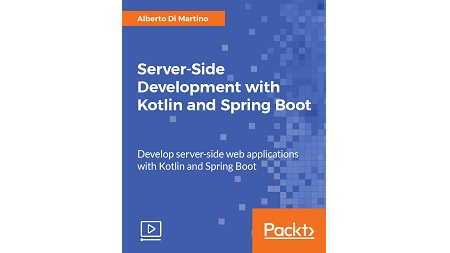
English | MP4 | AVC 1920×1080 | AAC 44KHz 2ch | 2h 21m | 585 MB
Start working on your own apps with Kotlin right away after finishing this course
Kotlin is an open source programming language that makes it easy to build simple, reliable, and efficient software. Kotlin is a great fit for developing server-side applications, allowing web developers to write expressive code while maintaining full compatibility with existing Java-based technology stacks and providing a smooth learning curve. This video is a start-to-finish walkthrough of the topics most critical to anyone building a new web application. Whether keeping your application secure, connecting to your database, enabling token-based authentication, or developing Restful APIs, this video has you covered. You’ll learn how to use Gradle with Kotlin and integrate it with Webpack, ECMAScript 8, and React to create elegant UIs for your web applications. You’ll learn about routing requests and implementing SSL. Moving on, you’ll get to know about best practices to keep user data safe. Finally you’ll learn how to deploy your application on the cloud. By the end of the video, you will be able to build robust, secure, and fully-featured applications for the web.
Step-by-step practical guide filled with real-world use cases and examples that will help Android developers use Kotlin to develop their own apps effectively.
What You Will Learn
- Create your own environment and write your own apps
- Use Spring Boot effectively
- Start your app using Spring Web Flux MVC
- Work with Cassandra and Spring data for persistence
- Test and handle your backend errors
Table of Contents
01 The Course Overview
02 Setting Up Our Environment and Tools
03 Writing Your First App with Kotlin
04 Creating Our First Controller
05 Creating Our First Spring Service
06 Configuring Spring Applications
07 Using the Debugger
08 Planning Our API Architecture
09 Introduction to Functional Operators
10 Adding Data (Writing Our First POST Controller)
11 Getting Our Employee Profile (Get Controller)
12 Getting All Our Employees (Get All Controller)
13 Updating User’s Data (PUT Controller)
14 Deleting Users (DELETE Controller)
15 Creating a DB Using Docker
16 Planning Our Schema
17 Using Spring Data Cassandra with Spring Boot
18 Querying Records with Spring Data
19 Writing API Tests with Postman and Newman
20 Validating Our Controller
21 Handling Errors
Resolve the captcha to access the links!