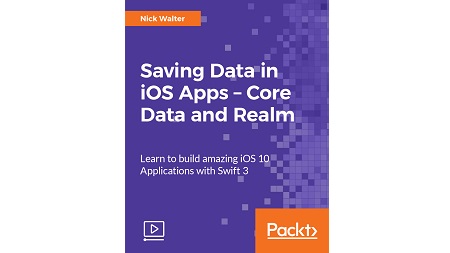
English | MP4 | AVC 1280×720 | AAC 44KHz 2ch | 2h 04m | 555 MB
Learn how to save data in iOS apps
Apps that don’t save any data are no fun. A grocery list app that doesn’t save the user’s list is useless. A game that doesn’t save a user’s high score has no challenge. In this course, you will learn how to save data in iOS in two important ways, with CoreData and with Realm.
Core Data is a data-saving framework built by Apple. If you want a job as an iOS developer it is essential that you have this skill on your tool-belt. Core Data allows you to save whole objects into a datastore of your choice (though more often than not you will use a database). Then you can retrieve these data objects when you want. To learn this skill you will create a to-do list app.
The next way to save data is using a tool called Realm. Realm is an open source, a third-party database that is much simpler to set up than CoreData. We will cover the pros and cons of using Realm and how it can make your applications better.
This video is a step-by-step guide to helping the audience get started with iOS application development by providing a solid foundation in the core iOS concepts, techniques, and the Swift programming language. With every part of the course packed with practical examples, you’ll understand how iOS development works, the latest features of iOS 11, and when and where to apply the core iOS techniques.
What You Will Learn
- What CoreData is
- How to create data schemes and save them in CoreData.
- How to retrieve data from the database.
- Present pollen data in a visually appealing way to the user.
- Allow users to delete objects from their to-do list.
- How to install Realm and get it into your project.
- The basics of CocoaPods.
- The similarities and differences between CoreData and Realm.
Table of Contents
01 The Course Overview
02 Setting Up Core Data
03 Core Data Context
04 ToDo List Kickoff
05 Saving ToDos
06 Deleting ToDos
07 Installing Realm
08 ToDo Realm
Resolve the captcha to access the links!