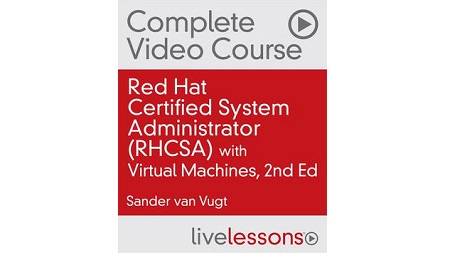
English | MP4 | AVC 1280×720 | AAC 44KHz 2ch | 15h 16m | 6.08 GB
Red Hat Certified System Administrator (RHCSA) Complete Video Course with Virtual Machines, Second Edition has 15 hours of comprehensive video training which includes whiteboard concept teaching, live CLI work, screencast teaching, and hands-on labs so you have everything you need to study for and pass the RHCSA exam. This new edition of the best-selling RHCSA Complete Video Course now comes with virtual machines, giving you a reliable environment so you can get the real-world experience you need to fully understand concepts and practice your skills.
Now with virtual machines and fully updated for RHEL 7.3, Red Hat Certified System Administrator (RHCSA) Complete Video Course with Virtual Machines, Second Edition gives you everything you need to prepare for and pass the RHCSA exam. This ALL-NEW comprehensive training includes
- All new videos
- Whiteboard instruction to help you grasp difficult concepts
- CLI instruction so you can see Red Hat in action
- Labs so you can practice your skills, plus solution videos so you can then compare your work to the author’s
- Three virtual machines to give you easy access to a reliable environment for working through this book’s labs and exercises. Download them from ptgmedia.pearsoncmg.com/digital/bonus_content/9780789754059/vm/ova3.zip
This engaging self-paced video training solution provides learners with 15 hours of personal visual instruction from an expert trainer with more than 20 years of practical Linux teaching experience. Through the use of topic-focused instructional videos you will gain an in-depth understanding of all topics on the Red Hat Certified Administrator (RHCSA) exam as well as a deeper understanding of Red Hat Enterprise Linux so you master the key foundational principles of systems administration. The combination of video, labs, and virtual machines is a unique offering that gives you a full toolkit to learn and excel on your exam.
Topics include the following:
- Module 1: Performing Basic System Management Tasks
- Module 2: Operating Red Hat Enterprise Linux Servers
- Module 3: Performing Advanced System Administration Tasks
- Module 4: Managing Network Services
What You Will Learn
- Key concepts for all the objectives on the Red Hat Certified Administrator (RHCSA) exam
- Information on the new RHEL 7 exam
Who Should Take This Course
Primary audience:
- Red Hat Certified Administrator (RHCSA) certification candidates
Secondary audience:
- Anyone interested in learning about Red Hat from the ground up
- Linux engineers who are interested in learning more about Red Hat Enterprise Linux
- Junior system administrators who want to deepen their skills
- Administrators currently administering UNIX systems and developers who write software for Linux
Table of Contents
1 RHCSA with Virtual Machines – Introduction
2 What to Expect on the RHCSA Exam
3 Preparing the Lab Environment
4 Setting up VMware to use the Course Virtual Machines-MAC
5 Setting up VMware to use the Course Virtual Machines-WIN
6 Setting up VirtualBox to use the Course Virtual Machines-MAC
7 Setting up VirtualBox to use the Course Virtual Machines-WIN
8 Module Intro
9 Learning objectives
10 1.1 What You Need on Your Server
11 1.2 Installing Red Hat
12 1.3 Installing Red Hat with Custom Partitioning
13 Lesson 1 Lab – Installing Red Hat Enterprise Linux
14 Lesson 1 Lab Solution
15 Summary
16 Learning objectives
17 2.1 Finding the Appropriate Help
18 2.2 Using man
19 2.3 Finding the Right man Page
20 2.4 Understanding vim
21 2.5 Editing Text Files with vim
22 2.6 Fixing a Common vim Issue
23 2.7 Working on the Linux Shell
24 2.8 Understanding Globbing and Wildcards
25 2.9 Using Globbing and Wildcards
26 2.10 Understanding I_O Redirection and Pipes
27 2.11 Using I_O Redirection and Pipes
28 Lesson 2 Lab – Using Essential Tools
29 Lesson 2 Lab Solution
30 Summary
31 Learning objectives
32 3.1 Understanding Linux File System Layout
33 3.2 Essential File Management Tasks
34 3.3 Finding Files
35 3.4 Understanding Links
36 3.5 Working with Links
37 3.6 Working with tar
38 3.7 Working with Compressed Files
39 Lesson 3 Lab – Using File Tools
40 Lesson 3 Lab Solution
41 Summary
42 Learning objectives
43 4.1 Understanding Regular Expressions
44 4.2 Using Common Text Tools
45 4.3 Working with grep
46 4.4 Understanding the Basics of sed and awk
47 Lesson 4 Lab – Working with Text Files
48 Lesson 4 Lab Solution
49 Summary
50 Learning objectives
51 5.1 Opening Local Shells
52 5.2 Using su to Work as Another User
53 5.3 Using sudo to Perform Administrator Tasks
54 5.4 Connecting to a Server with SSH
55 5.5 Understanding SSH Keys
56 5.6 Using SSH Keys
57 Lesson 5 Lab – Using SSH
58 Lesson 5 Lab Solution
59 Summary
60 Learning objectives
61 6.1 Understanding the Need for Users
62 6.2 Creating and Managing Users
63 6.3 Understanding User Properties
64 6.4 Understanding User Configuration Files
65 6.5 Creating and Managing Groups
66 6.6 Understanding Group Membership
67 6.7 Managing Password Properties
68 Lesson 6 Lab – Managing Users and Groups
69 Lesson 6 Lab Solution
70 Summary
71 Learning objectives
72 7.1 Understanding Ownership
73 7.2 Changing File Ownership
74 7.3 Understanding Basic Permissions
75 7.4 Managing Basic Permissions
76 7.5 Understanding umask
77 7.6 Understanding Special Permissions
78 7.7 Managing Special Permissions
79 7.8 Understanding ACLs
80 7.9 Managing ACLs
81 Lesson 7 Lab – Managing Permissions
82 Lesson 7 Lab Solution
83 Summary
84 Learning objectives
85 8.1 Understanding NIC Naming
86 8.2 Managing runtime network Configuration with the ip Command
87 8.3 Storing Network Configuration Persistently
88 8.4 Managing Persistent Network Configuration with nmcli
89 8.5 Managing Persistent Network Configuration with nmtui
90 8.6 Verifying Network Configuration Files
91 8.7 Understanding Routing and DNS
92 8.8 Configuring Routing and DNS
93 8.9 Understanding Network Analysis Tools
94 8.10 Using Network Analysis Tools
95 Lesson 8 Lab – Configuring Network Settings
96 Lesson 8 Lab Solution
97 Summary
98 Module Intro
99 Learning objectives
100 9.1 Understanding Jobs and Processes
101 9.2 Managing Shell Jobs
102 9.3 Getting Process Information with ps
103 9.4 Understanding Memory Usage
104 9.5 Understanding Performance Load
105 9.6 Monitoring System Activity with top
106 9.7 Sending Signals to Processes
107 9.8 Understanding Priorities and Niceness
108 9.9 Changing Process Nice Values
109 Lesson 9 Lab – Managing Processes
110 Lesson 9 Lab Solution
111 Summary
112 Learning objectives
113 10.1 Understanding Meta Package Handlers
114 10.2 Setting up Yum Repositories
115 10.3 Using Repositories
116 10.4 Managing Packages with yum
117 10.5 Using Yum Groups
118 10.6 Understanding yum and RPM Queries
119 10.7 Using RPM Queries
120 Lesson 10 Lab – Managing Software
121 Lesson 10 Lab Solution
122 Summary
123 Learning objectives
124 11.1 Introducing KVM Virtualization
125 11.2 Managing Libvirt and KVM
126 11.3 Installing a Virtual Machine
127 11.4 Using virsh
128 11.5 Using virt-manager
129 11.6 Understanding KVM Networking
130 11.7 Managing KVM Networking
131 11.8 Importing OVF Virtual Machine Files
132 Lesson 11 Lab – Managing Virtual Machines
133 Lesson 11 Lab Solution
134 Summary
135 Learning objectives
136 12.1 Using cron vs. at
137 12.2 Understanding Cron Execution Times
138 12.3 Scheduling with cron
139 12.4 Understanding anacron
140 12.5 Using at
141 Lesson 12 Lab – Scheduling Tasks
142 Lesson 12 Lab Solution
143 Summary
144 Learning objectives
145 13.1 Understanding rsyslogd and journald Logging
146 13.2 Configuring rsyslog Logging
147 13.3 Working with journald
148 13.4 Configuring logrotate
149 Lesson 13 Lab – Configuring Logging
150 Lesson 13 Lab Solution
151 Summary
152 Learning objectives
153 14.1 Understanding Disk Layout
154 14.2 Understanding GPT and MBR Partitions
155 14.3 Creating MBR Partitions with fdisk
156 14.4 Creating GPT Partitions with gdisk
157 14.5 Understanding File System Differences
158 14.6 Making the File System
159 14.7 Mounting the File System Manually
160 14.8 Mounting Partitions via _etc_fstab
161 14.9 Creating a Swap Partition
162 Lesson 14 Lab – Managing Partitions and File Systems
163 Lesson 14 Lab Solution
164 Summary
165 Learning objectives
166 15.1 Why use LVM
167 15.2 Understanding LVM Setup
168 15.3 Creating an LVM Logical Volume
169 15.4 Understanding Device Mapper and LVM Device Names
170 15.5 Understanding LVM Resize Operations
171 15.6 Growing an LVM Logical Volume
172 15.7 Shrinking an LVM Logical Volume
173 Lesson 15 Lab – Configuring LVM
174 Lesson 15 Lab Solution
175 Summary
176 Module Intro
177 Learning objectives
178 16.1 Understanding the Modular Structure of the Kernel
179 16.2 Working with Kernel Modules
180 16.3 Modifying Kernel Module Behavior Through modprobe
181 16.4 Tuning Kernel Behavior Through _proc
182 16.5 Using sysctl
183 16.6 Updating the Kernel
184 Lesson 16 Lab – Managing the Kernel
185 Lesson 16 Lab Solution
186 Summary
187 Learning objectives
188 17.1 Boot Procedure Generic Overview
189 17.2 Understanding Grub2
190 17.3 Modifying Grub2 Parameters
191 17.4 Understanding Systemd
192 17.5 Managing Services in a Systemd Environment
193 17.6 Understanding Systemd Targets
194 17.7 Switching between Systemd Targets
195 17.8 Managing File System Mounts in a Systemd Environment
196 Lesson 17 Lab – Changing Boot Parameters
197 Lesson 17 Lab Solution
198 Summary
199 Learning objectives
200 18.1 Changing the Root Password
201 18.2 Troubleshooting File System Issues
202 18.3 Troubleshooting Networking Issues
203 18.4 Troubleshooting Performance Issues
204 18.5 Troubleshooting RPM Dependency Issues
205 18.6 Troubleshooting Memory Shortage
206 18.7 Consulting Red Hat Websites for Troubleshooting Tips
207 Lesson 18 Lab – Troubleshooting Common Boot Problems
208 Lesson 18 Lab Solution
209 Summary
210 Module Intro
211 Learning objectives
212 19.1 Understanding Apache Configuration
213 19.2 Creating a Basic Web Site
214 Lesson 19 Lab – Configuring an Apache Web Server
215 Lesson 19 Lab Solution
216 Summary
217 Learning objectives
218 20.1 Understanding LDAP, Kerberos, IPA, and AD
219 20.2 Setting up LDAP Authentication
220 20.3 Connecting to an IPA Server
221 20.4 Joining an AD Domain
222 20.5 Modifying sssd Configuration
223 Lesson 20 Lab – Setting up LDAP Connectivity
224 Lesson 20 Lab Solution
225 Summary
226 Learning objectives
227 21.1 Accessing an NFS Server
228 21.2 Accessing a Samba Server
229 21.3 Understanding Automount
230 21.4 Configuring Automount
231 21.5 Configuring Automount for Home Directories
232 Lesson 21 Lab – Configuring Automount for NFS Shared Home Directories
233 Lesson 21 Lab Solution
234 Summary
235 Learning objectives
236 22.1 Understanding the Need for SELinux
237 22.2 Understanding SELinux Modes
238 22.3 Understanding SELinux Labels and Booleans
239 22.4 Using File System Context Labels
240 22.5 Finding the Right Context Labels
241 22.6 Understanding semanage fcontext and chcon Differences
242 22.7 Using Booleans
243 22.8 Analyzing SELinux Log Files
244 22.9 Configuring SELinux for Apache
245 Lesson 22 Lab – Applying SELinux Labels
246 Lesson 22 Lab Solution
247 Summary
248 Learning objectives
249 23.1 Understanding Firewall Configuration
250 23.2 Understanding Firewalld Components
251 23.3 Configuring a Firewall with firewall-cmd
252 23.4 Using firewall-config
253 Lesson 23 Lab – Creating a Basic Firewall Configuration
254 Lesson 23 Lab Solution
255 Summary
256 Learning objectives
257 24.1 Understanding Kickstart Usage
258 24.2 Creating a Kickstart File
259 24.3 Using the Kickstart File for Automatic Installations
260 24.4 Using Kickstart Files in Fully Automated Datacenters
261 Lesson 24 Lab – Creating a Kickstart File
262 Lesson 24 Lab Solution
263 Summary
264 Learning objectives
265 25.1 Understanding Time on Linux
266 25.2 Setting Time with timedatectl
267 Lesson 25 Lab – Configuring Server Time
268 Lesson 25 Lab Solution
269 Summary
270 Learning objectives
271 26.1 Changing Common SSH Server Options
272 26.2 Accessing the SSH Server Through the Firewall
273 Lesson 26 Lab – Configuring SSH
274 Lesson 26 Lab Solution
275 Summary
276 Introduction
277 Red Hat Certified System Administrator (RHCSA) Practice Exam
278 RHCSA with Virtual Machines – Summary
Resolve the captcha to access the links!