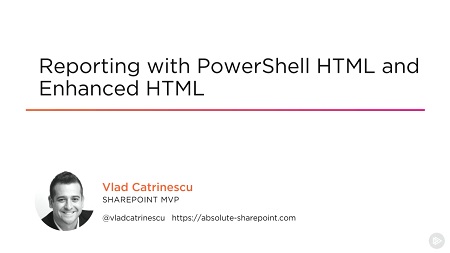
English | MP4 | AVC 1280×720 | AAC 44KHz 2ch | 1h 18m | 205 MB
PowerShell is the most popular scripting language for IT Professionals in the Microsoft ecosystem. This course will teach you how to use PowerShell to create useful and good-looking HTML reports.
PowerShell is an awesome tool, and as an IT pro or a Developer you probably want to use its powerful automation potential to automate your own tasks. One of the most common tasks PowerShell is used for, is to create reports with information from all over the Microsoft ecosystem. In Reporting with PowerShell HTML and Enhanced HTML you will first learn what HTML files are, and why they are the best medium to display your reports. Next, you will explore how to use the out-of-the-box ConvertTo-HTML PowerShell cmdlet to export PowerShell objects to HTML. Finally, you will discover how to use the Enhanced HTML2 PowerShell module to create beautiful looking reports, with advanced features such as conditional formatting depending on values inside the PowerShell object. When you’re finished with this course, you will have the skills and knowledge of PowerShell needed to create HTML reports in PowerShell.
Table of Contents
01 – Course Overview
02 – Course Introduction
03 – Module Introduction
04 – ConvertTo-Html PowerShell cmdlet Basics
05 – Create Reports with Multiple Sections
06 – Adding Style to Your Reports
07 – Real Life Example – SharePoint
08 – Real Life Example – Office 365 Users
09 – Conclusion
10 – Module Introduction
11 – Getting the Enhanced HTML2 PowerShell Module
12 – DEMO – Getting the Enhanced HTML2 PowerShell Module
13 – Basics of the Enhanced HTML2 PowerShell Module
14 – PreContent Parameter
15 – MakeHiddenSection Parameter
16 – MakeTableDynamic Parameter
17 – Conditional Formating
18 – Real Life Example
19 – Conclusion
20 – Course Conclusion
Resolve the captcha to access the links!