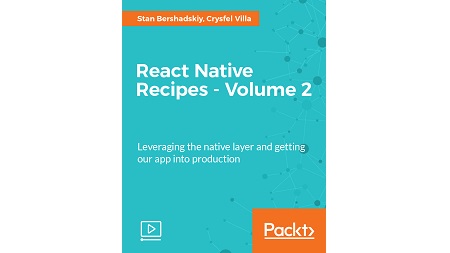
English | MP4 | AVC 1280×720 | AAC 48KHz 2ch | 2 Hours | 410 MB
Take your React Native application development to the next leve by leveraging the native layer and getting our app into production
React has taken the web development world by storm, and it is only natural that its unique architecture and third-party support ecosystem should be applied to native application development. Using JavaScript, you can build a truly native application that renders native UI components and accesses native device functionality. This video will take you from the basics of React Native development all the way through to some more advanced components.
This video covers topics in React Native ranging from adding basic UI components to successfully deploying for multiple target platforms. The video follows a top-down approach beginning with building rich user interfaces. These UIs will be created with both built-in and custom components that you will create, style, and animate. You will then learn about different strategies for working with data, including leveraging the popular Redux library and optimizing the performance of the application. Then, you will step further into exposing native device functionality. Finally, we will discuss how to put your application into production and maintain its reliability.
What You Will Learn
- Leverage Redux to manage application flow and data
- Learn to implement various functionalities like multithreading, fingerprint detection etc
- Learn how to add custom modules and UI components using the device’s native language.
- Expose both custom native UI components and application logic to React Native
- Integrate with existing native applications on iOS and Android
- Deploy your React Native application to the Google Play and Apple App Store
- Add automated testing to your React Native application
Table of Contents
01 The Course Overview
02 Exposing Custom iOS Modules
03 Rendering Custom iOS View Components
04 Exposing Custom Android Modules
05 Rendering Custom Android View Components
06 Handling Android Back Button
07 Reacting to Changes in Application
08 Copy and Pasting Content
09 Authentication
10 Hiding Application Content When Multitasking
11 Background Processing on iOS
12 Background Processing on Android
13 Playing Audio Files on iOS
14 Playing Audio Files on Android
15 Building for Universal Windows Platform
16 Building for macOS Desktop
17 Building for Apple tvOS
18 Creating Platform Specific UI Components
19 Extending UI Components for Platform Specific Experiences
20 Embedding a React Native Application Inside iOS Applications
21 Communicating from an iOS Application to React Native
22 Communicating from React Native to an iOS Application Container
23 Invoking Handling by an External iOS Application
24 Embedding a React Native Application Inside an Android Application
25 Communicating from an Android Application to React Native
26 Communicating from React Native to an Android Application Container
27 Invoking Handling by External Android Application
28 Invoking an External iOS and Android Application
29 Deploying Development Builds to an Android Device
30 Deploying Testing Builds to HockeyApp
31 Deploying Over-the-Air Updates
32 Installing the Environment
33 Running the Inspector to Access Elements
34 Integrating Appium with Mocha
35 Selecting and Typing into Input Texts
36 Pressing a Button and Testing the Result
37 Optimizing React Native Application Size
38 Optimizing the Performance of Native iOS Module and UI Components
39 Optimizing the Performance of Native Android Modules and UI Components
Resolve the captcha to access the links!