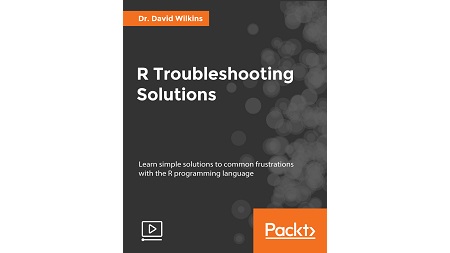
English | MP4 | AVC 1920×1080 | AAC 48KHz 2ch | 1h 40m | 1.07 GB
Explore various solutions to tackle common obstacles in R Programming language.
R is a popular programming language for machine learning, statistics, and data analysis. While powerful and expressive, R is not without its pitfalls and novice developers may find themselves spending much of their time troubleshooting bugs and edge cases rather than getting on with the task at hand.. This course will prepare R programmers for problems they are likely to encounter and teach them how to overcome these obstacles.
The solutions are grouped into four categories and structured as questions that an R programmer might ask (or search for). Each video provides a practical solution to one of these questions. We begin by looking at common difficulties in manipulating data frames, followed by troubleshooting problems that arise from some of the more confusing building blocks of the core R language. Next, you will learn practical techniques for importing and exporting data, and finally resolve common issues when drawing graphics with ggplot2.
The questions and solutions provided in this course are based on some of the most common internet searches and forum posts for R troubleshooting, and thus represent problems almost all beginner and intermediate R programmers are likely to encounter. Taking a problem-solution approach, the course will upgrade your R skills and help you save time and effort when writing R.
This course takes a question-and-answer approach, identifying key problems faced by R programmers and providing straightforward solutions.
What You Will Learn
- Start performing tricky data frame manipulations
- Preparing data for analysis in R
- Solutions to frequent roadblocks while working with language fundamentals
- Interpret and use some of the more confusing values in R such as NA, NULL, and NaN
- Import and export data in various formats in and out of R
- Investigate and use objects and functions provided by R packages even without documentation
- Fine-tune your ggplot2 plots, including reordering discrete variables and adding text to plots
Table of Contents
The R Language Demystified
1 The Course Overview
2 How Do I Handle NA, NULL, and NaN Values
3 How Do I Know What Values Will Result from Coercion
4 How Do I Test If Values Are Equal
5 How Do I Use the ‘Apply’ Family of Functions
Investigating New Packages
6 How Do I Get Data from an Object
7 How Do I Call Functions from Package
Working with Data Frames
8 How Do I Join Two Data Frames
9 How Do I Subset from a Data Frame
10 How Do I Reshape a Data Frame
11 How Do I Remove a Column from a Data Frame
12 How Do I Store a List in a Data Frame
Input and Output
13 How Do I Read and Write Microsoft Excel Files
14 How Do I Write Text to a File Line-by-Line
15 How Do I Export a Data Frame as a PDF
16 How Do I Import Data from the Internet
Discovering ggplot2
17 How Do I Change the Order of Bars Or Axis Ticks
18 How Do I Plot More Than One X Or Y Axis
19 How Do I Move, Hide, Reorder Or Relabel Legends
20 How Do I Add Useful Text to a Plot
Resolve the captcha to access the links!