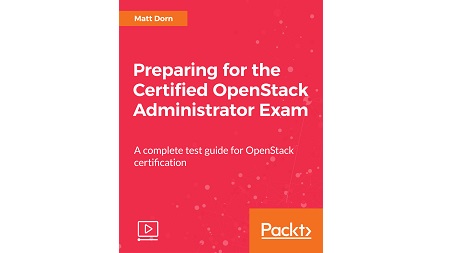
English | MP4 | AVC 1920×1080 | AAC 44KHz 2ch | 3h 28m | 838 MB
Master the objectives required to pass the Certified OpenStack Administrator exam.
This course provides you with a specific strategy to pass the OpenStack Foundation’s first professional certification: the Certified OpenStack Administrator. In a recent survey, 78% of respondents said the OpenStack skills shortage had deterred them from adopting OpenStack. Consider this an opportunity to increase employer and customer confidence by proving you have the skills required to administrate real-world OpenStack clouds. You will begin your journey by familiarizing yourself with the OpenStack environment, understanding the benefits of taking the exam, and installing an included OpenStack all-in-one virtual appliance so you can work through objectives covered throughout the video course. After exploring the basics of the individual services, you will be introduced to strategies to accomplish the exam objectives relevant to Keystone, Glance, Nova, Neutron, Cinder, Swift, Heat, and troubleshooting. Finally, you’ll benefit from the special tips section and a practice exam to put your knowledge to the test. By the end of the journey, you will be ready to become a Certified OpenStack Administrator!
This video course is clear, concise, and straightforward with supporting diagrams and lab environment tutorials. It will help you confidently pass Certified OpenStack Administrator objectives on the Horizon dashboard and command-line interface.
What You Will Learn
- Manage the Keystone identity service by creating and modifying domains, groups, projects, users, roles, services, endpoints, and quotas
- Upload Glance images, launch new Nova instances, and create flavors, key pairs, and snapshots
- Discover Neutron tenant and provider networks, security groups, routers, and floating IPs
- Manage the Cinder block storage service by creating volumes and attaching them to instances
- Create Swift containers and set access control lists to allow read/write access to your objects
- Explore Heat orchestration templates and create, list, and update stacks
Table of Contents
01 The Course Overview
02 About Certified OpenStack Administrator Exam
03 VirtualBox and Traditional OpenStack Cloud
04 Download, Install, and Configure VirtualBox and Its Networking
05 Keystone
06 Authentication in Action
07 Quotas and Users
08 Create Domains, Projects, Groups, Roles, and Service Catalog
09 Glance Architecture
10 Creating and Downloading Glance Image
11 Sharing Images, Setting Image Properties, and Metadata Definitions
12 Nova – The Compute Orchestrator
13 Managing Key Pairs and Flavors
14 Launching and Getting Access to Instances
15 Creating Instance Snapshots and Managing Instance Action
16 Neutron Architecture
17 Managing Tenant Networks and Subnets
18 Managing Security Groups and Rules
19 Managing Routers – East_West Traffic
20 Managing Provider Networks and Subnets
21 Managing Routers – North_South Traffic
22 Managing Floating IPs
23 Introduction to Cinder
24 Managing, Attaching_Detaching Cinder Volumes From Instances
25 Managing Cinder Snapshots and Backups
26 What is Swift
27 Managing Containers and Objects
28 Managing Container ACLs
29 Settings Objects to Expire
30 Heat Architecture, Templates, and Resources
31 Managing and Updating Stacks
32 Troubleshooting
33 Final Tips
Resolve the captcha to access the links!