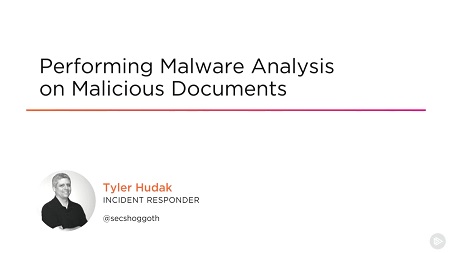
English | MP4 | AVC 1280×720 | AAC 44KHz 2ch | 2h 59m | 466 MB
Malicious documents have become a form of malware that all incident responders need to be able to analyze. This course will teach you how to analyze malicious Adobe PDF and Microsoft Office documents, along with any malicious scripts they contain.
Hiding malware within documents has become one the main methods attackers use to compromise systems. In this course, Performing Malware Analysis on Malicious Documents, you will learn how to look at documents to determine if they contain malware, and if so, what that malware does. First, you will explore how to analyze malicious Adobe PDF and Microsoft Office documents. Next, you will discover how attackers obfuscate scripts within malicious documents, and how you can defeat that obfuscation to determine the script’s purpose. Finally, you will dive into the tools required to perform this analysis safely and quickly. When you’re finished with this course, you will have the skills and knowledge needed to perform malware analysis on malicious documents.
Table of Contents
01 – Course Overview
02 – Introduction
03 – Malicious Document Analysis
04 – Virtual Machine Setup
05 – Summary
06 – Introduction
07 – Malicious Document Analysis Scenario
08 – Malware and Static Analysis Review
09 – Pattern Analysis and Yara
10 – Metadata
11 – Static Analysis Demo
12 – Conclusion
13 – Introduction
14 – PDF Objects
15 – PDF Keywords
16 – String and Data Encoding and Filters
17 – PDF Analysis and Tools
18 – Demo
19 – Conclusion
20 – Introduction
21 – Script Analysis Indicators
22 – Example Malicious JavaScript
23 – Script Obfuscation
24 – JavaScript Analysis Tools
25 – Demo
26 – Conclusion
27 – Introduction
28 – PDF Analysis Lab
29 – Summary
30 – Introduction
31 – Office Document Attacks and Analysis
32 – Microsoft Office Structured Storage Format Analysis
33 – Microsoft Office Open XML Format Analysis
34 – Demo
35 – Summary
36 – Introduction
37 – Accessing Macros in Microsoft Word
38 – VBA Analysis and Tools
39 – Demo
40 – Summary
41 – Introduction
42 – Using Debuggers During Analysis
43 – Lazy Office Analyzer
44 – Demo
45 – Summary
46 – Introduction
47 – Office Document Analysis Lab – Extracting Data
48 – Office Document Analysis Lab – Executing the Document
49 – Summary
50 – Document Analysis Summary
51 – Malicious Scripts
52 – Analysis Tools and Tips
53 – Looking Forward
Resolve the captcha to access the links!