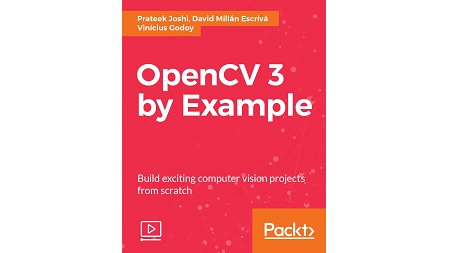
English | MP4 | AVC 1280×720 | AAC 44KHz 2ch | 3h 57m | 1.48 GB
Enhance your understanding of Computer Vision and image processing by developing real-world projects in OpenCV 3
Open CV is a cross-platform, free-for-use library that is primarily used for real-time Computer Vision and image processing. It is considered to be one of the best open source libraries that helps developers focus on constructing complete projects on image processing, motion detection, and image segmentation.Whether you are completely new to the concept of Computer Vision or have a basic understanding of it, this video will be your guide to understanding the basic OpenCV concepts and algorithms through amazing real-world examples and projects.
Starting from the installation of OpenCV on your system and understanding the basics of image processing, we swiftly move on to creating optical flow video analysis or text recognition in complex scenes, and will take you through the commonly-used Computer Vision techniques to build your own Open CV projects from scratch.By the end of this video, you will be familiar with the basics of Open CV such as matrix operations, filters, and histograms, as well as more advanced concepts such as segmentation, machine learning, complex video analysis, and text recognition
This video is a practical tutorial with lots of tips, and is closely focused on developing Computer vision applications with OpenCV. Beginning with the fundamentals, the complexity increases with each chapter. Sample applications are developed throughout the course that you can execute and use in your own projects.
What You Will Learn
- Install OpenCV 3 on your operating system
- Create the required CMake scripts to compile the C++ application and manage its dependencies
- Get to grips with the Computer Vision workflows and understand the basic image matrix format and filters
- Understand the segmentation and feature extraction techniques
- Remove backgrounds from a static scene to identify moving objects for video surveillance
- Track different objects in a live video using various techniques
- Use the new OpenCV functions for text detection and recognition with Tesseract
Table of Contents
01 The Course Overview
02 The Human Visual System and Understanding Image Content
03 What Can You Do with OpenCV
04 Installing OpenCV
05 Basic CMakeConfiguration and Creating a Library
06 Managing Dependencies
07 Making the Script More Complex
08 Images and Matrices
09 Reading_Writing Images
10 Reading Videos and Cameras
11 Other Basic Object Types
12 Basic Matrix Operations, Data Persistence, and Storage
13 The OpenCVUser Interface and a Basic GUI
14 The Graphical User Interface with QT
15 Adding Slider and Mouse Events to Our Interfaces
16 Adding Buttons to a User Interface
17 OpenGL Support
18 Generating a CMakeScript File
19 Creating the Graphical User Interface
20 Drawing a Histogram
21 Image Color Equalization
22 Lomography Effect
23 The CartoonizeEffect
24 Isolating Objects in a Scene
25 Creating an Application for AOI
26 Preprocessing the Input Image
27 Segmenting Our Input Image
28 Introducing Machine Learning Concepts
29 Computer Vision and the Machine Learning Workflow
30 Automatic Object Inspection Classification Example
31 Feature Extraction
32 Understanding Haar Cascades
33 What Are Integral Images
34 Overlaying a Facemask in a Live Video
35 Get Your Sunglasses On
36 Tracking Your Nose, Mouth, and Ears
37 Background Subtraction
38 Frame Differencing
39 The Mixture of Gaussians Approach
40 Morphological Image processing
41 Other Morphological Operators
42 Tracking Objects of a Specific Color
43 Building an Interactive Object Tracker
44 Detecting Points Using the Harris Corner Detector
45 Shi-Tomasi Corner Detector
46 Feature-Based Tracking
47 Introducing Optical Character Recognition
48 The Preprocessing Step
49 Installing Tesseract OCR on Your Operating System
50 Using Tesseract OCR Library
Resolve the captcha to access the links!