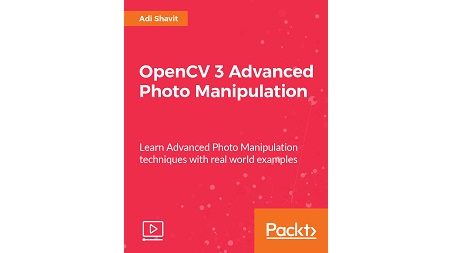
English | MP4 | AVC 1920×1080 | AAC 48KHz 2ch | 1h 05m | 322 MB
Learn Advanced Photo Manipulation techniques with real world examples
Master the art of creating practical end-to-end projects using OpenCV’s powerful computer vision applications
OpenCV 3 is a native cross platform C++ Library for computer vision, machine learning, and image processing. OpenCV’s convenient high-level APIs hide very powerful internals designed for computational efficiency. With a strong focus on real-time applications, it can take advantage of multi-core and GPU processing. OpenCV’s vast functionality makes it useful from interactive art, to mines inspection, stitching maps on the web or advanced robotics.
In this course, you’ll step into the world of photography manipulation, where what you see is just a starting point for what you get. The course is divided into different projects that will take you through the art creating image editing tools and effects that appear to magically work and learn the secrets of creating HDR images. Moving on, get a hands on experience in building Apps to modify and combine photos in the gradient domain.
Finally, we’ll move on to the OpenCV 3 – Space Exploration App project and you will learn how images are stitched to create mosaics or panoramas. We’ll explore extraterrestrial planets with our interplanetary satellite and rover. By the end of this course, you will be able to tackle increasingly challenging computer vision problems that you may face in your careers.
What You Will Learn
- Know how to manipulate photos to create picture effects that do not resemble the photographed world at all
- Change, alter, and combine photos in devious and sneaky ways by working in the gradient domain
- Work with high dynamic range (HDR) and find out how HDR images are created
- Explore image mosaics used in space exploration and see how images are stitched to create mosaics or panoramas
Table of Contents
01 The Course Overview
02 Black And White Photography
03 Stylization Effects
04 Enhancing Details
05 The Gradient Domain
06 Healing Tool
07 Seamless Cloning
08 Mixed Seamless Cloning
09 Dynamic Range Basics
10 Exposure Fusion
11 Creating High Dynamic Range Images
12 Stitching Images
13 Creating Panoramas
14 Customizing the Stitcher Pipeline
Resolve the captcha to access the links!