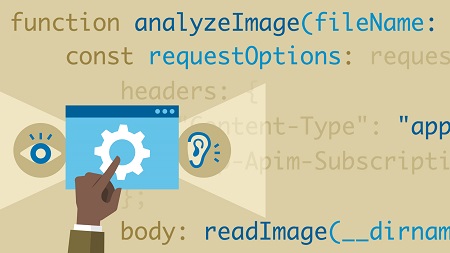
English | MP4 | AVC 1280×720 | AAC 48KHz 2ch | 1h 42m | 250 MB
The Microsoft Cognitive Services APIs allow developers to embed AI in their applications to enable those apps to see, speak, understand, and interpret the needs of users. In this course, get started with Microsoft Cognitive Services, and discover how to work with the Vision, Speech, and Language APIs. Learn how the Vision API can recognize the details of a submitted image, how to add the necessary code to target the speech-to-text functionality of the Speech API, how to write code specific to the Bing Spell Check API—which helps users type with greater accuracy—and more. Upon completing this course, you’ll have the skills and knowledge you need to leverage intelligent algorithms that can add value to your apps.
Topics include:
- Exploring the possibilities of the Vision API
- Submitting an image to the Vision API for processing
- Asking the Vision API to recognize faces
- Working with the Speech API
- Writing speech-to-text code
- Working with the Language API
- Getting languages for translation
- Language Understanding (LUIS) concepts
Table of Contents
Introduction
1 Welcome
2 What you should know
3 Using the exercise files
The Vision API
4 Introduction to the Vision API
5 Register your API
6 Basic project structure
7 Add TypeScript support
8 Add debugging support
9 Read image from disk
10 Submit an image to the Vision API
11 Analyze images
12 Recognize landmarks and celebrities
13 Recognize faces
The Speech API
14 Introduction to the Speech API
15 Set up your project
16 Provision the Speech API in Azure
17 Write speech-to-text code
18 Run speech to text
19 Authenticate against the speech
20 Write the text-to-speech code
21 Run text to speech
The Language API
22 Introduction to the Language API
23 Register Bing Spell Check in Azure
24 Set up the project for the Bing Spell Check API
25 Write code to target the Bing Spell Check API
26 Demo – Spell Check API
27 Register the Translator Text API in Azure portal
28 Get languages for translation
29 Demo – Translate English to German
30 LUIS concepts
31 Create a LUIS app
32 Train, publish, and test the LUIS app
33 Set up your LUIS project
34 Call LUIS app from code
Conclusion
35 Next steps
Resolve the captcha to access the links!