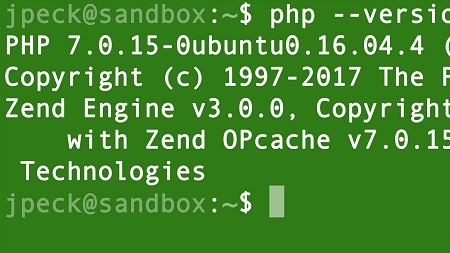
English | MP4 | AVC 1280×720 | AAC 48KHz 2ch | 4h 38m | 547 MB
Set yourself up for PHP programming in Linux—the fast, powerful, and free development environment that can be virtualized on almost any machine, including Mac and Windows computers. Explore various Linux distributions and the LAMP stack: the most ubiquitous web server solution on the Internet. Begin by downloading Linux, installing the operating system, and then configuring each additional stack element: Apache, MySQL, and PHP. Instructor Jon Peck describes how the LAMP components work together to support and network your web applications. You’ll also learn how to manage Linux from the command line, optimize your system’s performance for virtualization, and troubleshoot common installation and configuration issues. Plus, install some of the top PHP tools and frameworks, including Composer, Symfony, and Laravel.
Note: The demonstrations use the Ubuntu distribution of Linux, but the skills are applicable to other Linux distributions.
Topics include:
- What is Linux and why should you use it?
- Choosing a Linux distribution
- Creating a virtual machine (VM)
- Managing Linux from the command line
- Configuring a Linux server
- Managing Apache sites and modules
- Configuring the MySQL database
- Configuring PHP for development
- Debugging PHP code in Linux
- Installing PHP tools such as Composer and CodeIgniter
- Managing VMs with VirtualBox
- Troubleshooting LAMP
Table of Contents
1 Welcome to Linux for PHP Developers
2 What you should know
3 Software prerequisites
4 Exercise files for this course
5 Networking fundamentals
6 The lifecycle of a request
7 Where should I be developing
8 Where should I put a dev server
9 What is Linux and why should I use it
10 Choosing a Linux distribution
11 Introducing virtualization
12 What’s a LAMP and why does it matter
13 Preparing your workstation
14 Creating the virtual machine
15 Optimize the VM configuration
16 Installing Ubuntu Server 16.04 LTS
17 Talk to yourself with local networking
18 Logging in using Secure Shell
19 Using SSH on a Mac
20 Using SSH on Windows
21 Navigating a command-line shell
22 Reading and searching files
23 Administration commands with sudo
24 Upgrading and installing packages
25 Installing VirtualBox Guest Additions
26 Configuring group permissions for access
27 Configuring Apache HTTP Server
28 Managing Apache sites and modules
29 Configuring PHP for development
30 Installing MailCatcher for dev email
31 Configuring the MySQL database server
32 Introduction to MySQL access privileges
33 Managing databases with MySQL Workbench
34 Creating MySQL databases and users
35 Installing Xdebug for debugging
36 Installing webgrind for profiling
37 Installing Memcached memory caching
38 Installing Redis in-memory database
39 Best practices for managing PHP projects
40 Installing Composer dependency manager
41 Installing WordPress and WP-CLI
42 Installing Drupal, Drush, and Console
43 Installing Symfony
44 Installing CodeIgniter
45 Installing Laravel and Artisan
46 Turning back time with VM snapshots
47 Exporting VMs for reuse
48 VirtualBox from the command line
49 Troubleshooting SSH
50 Troubleshooting Apache
51 Troubleshooting MySQL
52 Troubleshooting PHP
53 Keeping the server up to date
54 Automating configuration With Vagrant
55 Where to go from here
Resolve the captcha to access the links!