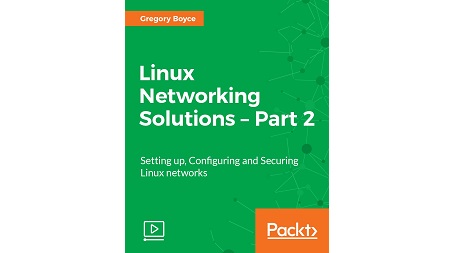
English | MP4 | AVC 1920×1080 | AAC 44KHz 2ch | 2h 4m | 510 MB
Take your network administration skills to the next level on Linux
LiTo begin, you’ll find out how to use Samba 4 to create an Active Directory compatible directory service for your network, then you’ll see how to set up file storage. In this section you will learn how several options to explore in order to host your own file storage, including Samba, NFS, and WebDAV.
Moving on, you’ll learn how to set up an e-mail server, and we’ll look at how e-mail works as a service. You’ll also set up SMTP and IMAP mail services, and enable spam filtering. Then we’ll configure our own XMPP-based IM service, configure it to communicate with other XMPP services, and configure Pidgin as a client to utilize the service.
After that, you’ll see how to start monitoring services on your network using Nagios. Then, you’ll map out the network so you can discover what is actually there. Finally, you’ll discover how to watch over your network through centralized logging and manage an intrusion detection system using Snort.
What You Will Learn
- Configure Samba as an Active Directory compatible directory service
- Configuring WebDAV through Apache
- Configure IMAP
- Filter spam with SpamAssassin
- Install ejabberd
- Configure the Pidgin client
- Install Nagios
- Detect systems on your network with NMAP
- Identify operating systems
- Install a Snort IDS
Table of Contents
01 The Course Overview
02 Configuring Samba as an Active Directory Compatible Directory Service
03 Joining a Linux Box to the Domain
04 Serving Files with SMB-CIFS through Samba
05 Granting Authenticated Access
06 Setting Up an NFS Server
07 Configuring WebDAV through Apache
08 Configuring Postfix to Send and Receive E-mail
09 Setting Up DNS Records for E-mail Delivery
10 Configuring IMAP
11 Configuring Authentication for Outbound E-mail
12 Configuring Postfix to Support TLS
13 Blocking Spam with Greylisting
14 Filtering Spam with SpamAssassin
15 Installing ejabberd
16 Configuring DNS for XMPP
17 Configuring the Pidgin Client
18 Installing Nagios
19 Adding Nagios Users
20 Adding Nagios Hosts
21 Monitoring Services
22 Defining Commands
23 Monitoring Via NRPE
24 Monitoring Via SNMP
25 Detecting Systems on Your Network with NMAP
26 Detecting Systems Using Arp-Scan
27 Scanning TCP Ports
28 Scanning UDP Ports
29 Identifying Services
30 Identifying Operating Systems
31 Setting Up Centralized Logging
32 Installing a Snort IDS
33 Managing Your Snort Rules
34 Managing Snort Logging
Resolve the captcha to access the links!