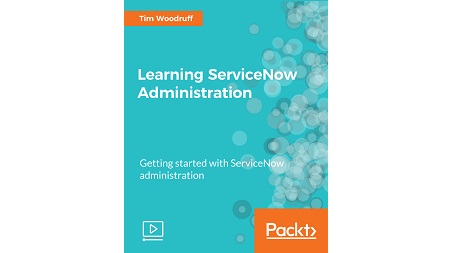
English | MP4 | AVC 1920×1080 | AAC 44KHz 2ch | 3h 37m | 861 MB
IT Service management at your fingertips
ServiceNow is a powerful and versatile cloud-based IT Service Management platform that supports incident, problem, change, and knowledge management, as well as a great many other IT processes.
This video shows you how to put important ServiceNow features to work in the real world. We introduce key concepts and examples on managing and automating IT services, and help you build a solid foundation towards this new approach. We demonstrate how to effectively implement various system configurations within ServiceNow, show you how to configure and administer your instance, and then move on to building strong user interfaces and creating powerful workflows. We also cover other key elements of ServiceNow, such as alerts and notifications, security, reporting, and custom development.
You’ll learn how to improve your business workflow, processes, and operational efficiency. By the end of this course, you’ll be able to successfully configure and manage ServiceNow within your organization
This video is a step-by-step practical tutorial to help you quickly deploy and configure ServiceNow in your organization.
What You Will Learn
- Acquire and configure your own free personal developer instance of ServiceNow
- Implement clear and, effective requirements for ServiceNow development
- Avoid common pitfalls and missteps that could seriously impact future progress and upgradeability
- Understand table inheritance and different types of relationship
- Discover developer tips and tricks
- Determine security and access rights by ACL
Table of Contents
01 The Course Overview
02 Frames
03 Favorites
04 Important Application Menus and Modules
05 Content Frame
06 UI Settings and Personalization
07 List v2 versus List v3
08 Creating a Custom Table
09 List View and Condition Builder
10 Form Designer
11 Form Layout
12 UI15 versus UI16
13 Impacting System Properties and Configuring Service Portal UI
14 Creating a Custom Homepage
15 Styling Pages, Widgets, and CMS
16 One-to-Many Relationships
17 Many-to-Many Relationships
18 Enforcing One-to-One Relationships
19 Defining Custom Relationships
20 Important Task Fields
21 Journals and the Activity Formatter
22 Extending the Task Table
23 Important Workflow Activities
24 Workflow Stages
25 Approvals and Assignment
26 UI Policies
27 UI Policy Order
28 Data Policies
29 Converting Data and UI Policies
30 Groups and Roles
31 Emails and Notifications
32 User Preferences
33 ACLs – Security Rules
Resolve the captcha to access the links!