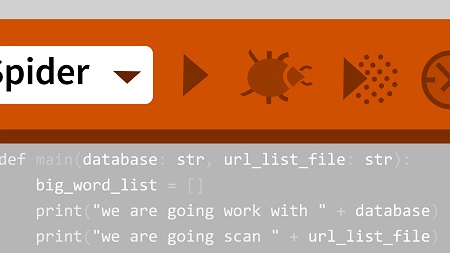
English | MP4 | AVC 1280×720 | AAC 48KHz 2ch | 2h 30m | 402 MB
Learn Python programming with PyCharm, the cross-platform IDE that “takes care of the routine.” Get your development environment set up correctly with instructor Bruce Van Horn’s step-by-step guidance, and explore PyCharm’s first-rate text editing tools. Learn how to improve your code quality with Lens Mode and Intentions, refactor and debug code, and perform unit testing with the PyCharm test runner. Then dive into working with SQL databases. Lastly, learn how to integrate Python with web projects that include HTML and JavaScript, and create a project with the Flask microframework.
Topics include:
- Installing the PyCharm, Git, and Pypy packages
- Adding functions
- Refactoring code
- Calling packages
- Debugging code
- Creating databases
- Working with in-line SQL
- Creating web projects with PyCharm
Table of Contents
1 Welcome
2 What you should know
3 Using the exercise files
4 What is PyCharm_
5 Professional vs. Community editions
6 Installing Python 3.x
7 Installing JetBrains Toolbox and PyCharm
8 Install Git
9 Post installation configuration
10 PyCharm settings and preferences
11 Creating a new project in PyCharm
12 Page Spider – Our first script
13 Run scripts with Run Configurations
14 Creating packages and using TODO
15 Adding Pypy packages
16 Navigation shortcuts
17 Git and PyCharms VCS tools
18 Working with GitHub
19 Lens Mode and Intentions
20 Adjusting for color blindness
21 URL utility code
22 Adding the scrape page function
23 Refactoring
24 Calling the url_utilities package
25 Adding the URLs file
26 Debugging
27 Fixing the missing library
28 Using the PyCharm test runner
29 Creating the database
30 Using the table editor
31 Using generated SQL (DDL)
32 Setting the SQL dialect
33 Working with In-Line SQL (DML)
34 Integrating the database script
35 Data Viewer and SQL console
36 Creating and running a Flask project
37 Working with HTML and JavaScript
38 Odds and ends
39 Next steps
Resolve the captcha to access the links!