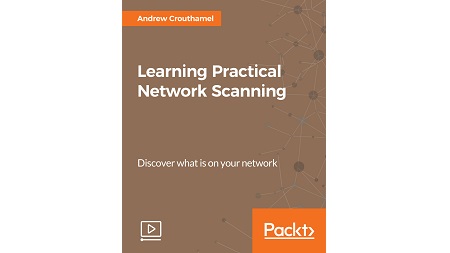
English | MP4 | AVC 1920×1080 | AAC 48KHz 2ch | 2h 33m | 462 MB
Network scanning and port/application detection using Nessus, OpenVAS, and Nmap
Network scanning is the process of assessing a network to identify active host network, either an attacker or a medium for security assessment. This procedure plays an extremely vital role in risk assessment programs or while preparing a security plan for your organization.
This course starts with the concept of network scanning and how an organization can benefit from it. Then we delve into different scanning techniques such as port and firewall detection, TCP/IP port detection, OS detection, and so on. We also implement these concepts using a few of the most prominent tools on the market such as Nmap, Nessus, and OpenVAS.
By the end of this course, you will have hands-on experience in performing network scanning using different tools and choosing the best tool for your system.
A practical course that will help you perform real network scans using a variety of common security software. Step by step, you’ll master the security landscape and how scans work.
What You Will Learn
- Get an introduction to network security and why network scanning is useful
- Learn about three of the most widely used scanning software packages in the industry
- Identify targets and perform network scans
- Determine open ports, application versions, and operating systems
- Analyze reports from scanning software and determine whether there are vulnerabilities
Table of Contents
Getting Started
1 The Course Overview
2 Security Landscape
3 Example Attacks
4 Laws and Standards
5 Legal Issues
6 Important Resources
Network Scanning
7 Host Issues
8 Host Discovery
9 Port Scanning
10 Application Detection
11 OS Detection
Nessus
12 Downloading and Installing Nessus
13 Initial Configuration of Nessus
14 Performing Host Discovery with Nessus
15 Performing Port Scanning with Nessus
16 Performing Application and OS Detection with Nessus
17 Analyzing Nessus Reports
OpenVAS
18 Downloading and Installing OpenVAS
19 Initial Configuration of OpenVAS
20 Performing Host Discovery with OpenVAS
21 Performing Port Scanning with OpenVAS
22 Performing Application and OS Detection with OpenVAS
23 Analyzing OpenVAS Reports
Nmap
24 Downloading and Installing Nmap
25 Initial Configuration of Nmap
26 Performing Host Discovery with Nmap
27 Performing Port Scanning with Nmap
28 Performing Application and OS Detection with Nmap
29 Analyzing Nmap Reports
Resolve the captcha to access the links!