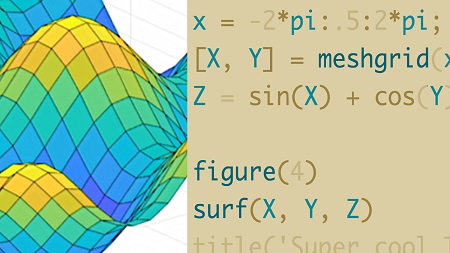
English | MP4 | AVC 1280×720 | AAC 48KHz 2ch | 1h 13m | 185 MB
MATLAB is one of the most popular programming languages today for engineers and scientists, and with good reason-it allows analysts to work efficiently with large amounts of data. Instructor Steven Moser shows you how to harness the MATLAB tools and create programs to model your own data and hypotheses. First, learn how to create basic variables and cell arrays, and work with the core MATLAB syntax, which is significantly different than other programming languages. Then discover how to create scripts and functions, work with matrices, debug your program, and import data. To illustrate your findings, Steven shows how to create 2D and 3D plots, add annotations, and incorporate images. The final chapter covers Simulink, the MATLAB block diagram tool.
Topics include:
- Creating MATLAB variables
- Working with matrix and scalar operations
- Using if statements and loops
- Creating functions
- Importing data
- Building basic plots and 3D plots
- Working with images
- Creating Simulink models
Table of Contents
Introduction
1 Welcome
2 What you need to know
3 Using the exercise files
4 Getting MATLAB
General Concepts
5 Understand the interface
6 Create variables
7 Variable classes
8 Cell arrays
Core MATLAB Syntax
9 Our first script
10 Populate matrices
11 Matrix and scalar operations
12 If statements
13 Switch statements
14 For loops
15 While loops
Programming in MATLAB
16 The MATLAB path
17 Create and use a function
18 Import external data
19 Debugging
20 Performance considerations
Data Representations
21 Creating basic plots
22 Making a plot pretty
23 Adding annotations
24 Working with images
25 Creating 3D plots
Intro to Simulink
26 Overview of Simulink
27 Our first Simulink model
28 Beware of sample times
29 A simple loop
Conclusion
30 Next steps
Resolve the captcha to access the links!