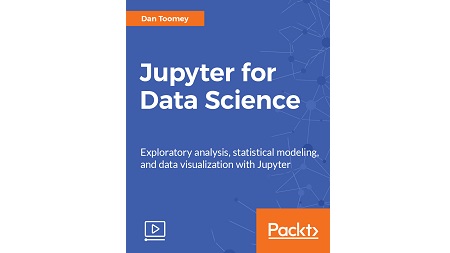
English | MP4 | AVC 1920×1080 | AAC 48KHz 2ch | 3 Hours | 756 MB
Your one-stop guide to building an efficient data science pipeline using Jupyter.
Jupyter Notebook is a web-based environment that enables interactive computing in notebook documents. It allows you to create documents that contain live code, equations, and visualizations.
This video course is a comprehensive guide to getting started with data science using the popular Jupyter Notebook. If you are familiar with Jupyter Notebook and want to learn how to use its capabilities to perform various data science tasks, this video course is for you! From data exploration to visualization, this course will take you every step of the way in implementing an effective data science pipeline using Jupyter. You will also see how you can utilize Jupyter’s features to share your documents and codes with your colleagues. The course also explains how Python 3, R, and Julia can be integrated with Jupyter for various data science tasks.
By the end of this course, you will comfortably leverage the power of Jupyter to perform various tasks in data science successfully.
This course is a perfect blend of concepts and practical examples and is very easy to understand and implement. It follows a logical flow where you will be able to build on your understanding of the different Jupyter features with every section.
What You Will Learn
- Understand why Jupyter Notebooks are a perfect fit for your data science tasks
- Perform scientific computing and data analysis tasks with Jupyter
- Interpret and explore different kinds of data visually with charts, histograms, and more
- Extend SQL’s capabilities with Jupyter Notebooks
- Combine the power of R and Python 3 with Jupyter to create dynamic notebooks
- Create interactive dashboards and dynamic presentations
- Master the best coding practices and deploy your Jupyter Notebooks efficiently
Table of Contents
Jupyter Concepts
1 The Course Overview
2 Jupyter User Interface
3 Jupyter’s Menu Choice
4 Real Life Examples – Finance and Gambling
5 Real Life Examples – Insurance and Consumer Products
Machine Learning Using Jupyter
6 Naive Bayes
7 Nearest Neighbor Estimator
8 Decision Trees
9 Neural Networks and Random Forests
Optimizing Jupyter Notebooks
10 Installing JupyterHub
11 Optimizing Python Script
12 Optimizing R Scripts
13 Securing a Notebook
Working with Analytical Data on Jupyter
14 Heavy-Duty Data Processing Functions in Jupyter
15 Using Pandas in Jupyter
16 Using SciPy in Jupyter
17 Expanding on Panda DataFrames
18 Sorting and Filtering DataFrames
Data Visualization and Prediction
19 Making a Prediction Using scikit-learn
20 Making a Prediction Using R
21 Interactive Visualization and Plotting
22 Drawing a Histogram of Social Data
Data Mining and SQL Queries
23 Using Spark to Analyze Data
24 Using SparkSession and SQL
25 Combining Datasets
26 Loading JSON into Spark
R with Jupyter
27 Analyzing 2016 US Election Demographics
28 Analyzing 2016 Voter Registration and Voting
29 Analyzing Changes in College Admissions
30 Predicting Airplane Arrival Time
Data Wrangling
31 Reading a CSV File
32 Manipulating Data with dplyr
33 Tidying Up Data with tidyr
Jupyter Dashboards
34 Visualizing Glyph Ready Data
35 Publishing a Notebook
36 Creating a Shiny Dashboard
37 Building Standalone Dashboards
Statistical Modeling
38 Converting JSON to CSV
39 Evaluating Yelp Reviews
Resolve the captcha to access the links!