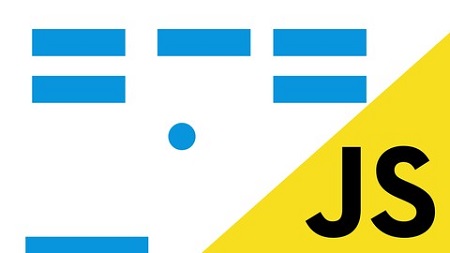
English | MP4 | AVC 1280×720 | AAC 48KHz 2ch | 1.5 Hours | 204 MB
Take your JavaScript learning experience to the next level and start building interactive games.
Take a step-by-step approach to learning how to build a complete JavaScript game. In this course we will cover the basic set up of the HTML and CSS pages and then we will dive right into coding our game! Starting from creating basic shapes on our canvas element to animating a ball, and then finally keeping track of the player’s lives and score. We will cover many interesting topics, including:
- HTML canvas element
- for loops
- arrays
- objects
- creating custom functions
- mouse controls
- And much more!
There are only two things that you need to take this course: an internet connection and a computer. There is no need to download any paid software or set up complex development environments.
The course is 1.5 hours long and is structured in a step-by-step manner, from simple to more difficult concepts. We build the JavaScript game from the ground up and cover each game component one at a time – so you will never feel overwhelmed with the content.
With the knowledge gained in this course you can move forward and build more complex JavaScript games, and use the game you created at the end of this course to add to your portfolio or just impress your friends.
The material in this course is adapted from MDN, licensed under CC-BY-SA 2.5.
What Will I Learn?
- Build a complete JavaScript game from scratch
- Understand how HTML, CSS, and JavaScript work together
- Understand how the <canvas> element works</canvas>
Table of Contents
Getting Started
1 Prerequisites
2 Tips
3 Attribution to MDN
Introduction to the Canvas
4 Set up and Basic Shape Creation
5 More Practice with the Canvas
6 Extra Information About the Canvas
Creating our Breakout Game
7 Creating and Moving the Ball
8 Canvas Grid System and Draw function
9 Collision Detection
10 Updating the Collision Detection
11 Creating the Paddle
12 Game over State
13 Review of Arrays and Objects
14 A Note Before Starting the Next Lecture
15 Creating the Brick Field
16 Brick Field Collision Detection
17 Keeping Track of the Score
18 Adding Mouse Controls
19 Mouse Controls Exercise Solution
20 Adding Player Lives
21 Adding the drawLives Function
Resolve the captcha to access the links!