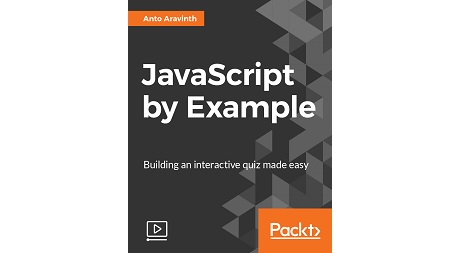
English | MP4 | AVC 1920×1080 | AAC 44KHz 2ch | 2h 02m | 464 MB
Building an interactive quitz made easy
In this video course, you will learn to use JavaScript by building a complex application.
You’ll start by designing your web page. Then we’ll teach you how to make your page interactive. You’ll find out how to sketch the rough layout using HTML5 tags. Next you’ll see how to fit data into the layout. This will get you started with designing your own web page.
Towards the end, you’ll find solutions to all of your queries so you can become an expert in JavaScript. By the end, you’ll be ready to implement what you’ve learned in your future projects.
What You Will Learn
- Design your own web page
- Perform operations using JavaScript
- Dynamically create DOM elements in JavaScript
- Find out how to access DOM via JavaScript
- Dive into higher-order functions
- Master the art of adding new features
- See how to make your web page interactive
Table of Contents
01 The Course Overview
02 What We Are Going to Build-
03 Representing Questions as JSON
04 Essentials of DOM, How to Access It Via JavaScript-
05 Creating DOM Elements in JavaScript Dynamically
06 Projecting the Questions in the View
07 What Is Meant by Semantic-
08 Making the View Semantic Using HTML5
09 Sketching the Rough Layout Using HTML5 Tags
10 Changing Our HTML to Semantic
11 Projecting Answers as Radio Group Elements
12 Lets Dive into Events
13 Listening for Events in JavaScript
14 Gentle Introduction to Callbacks
15 Creating Check Answer Button
16 Displaying Information to the User
17 Extending to Multichoice Question
18 Using Array filter Function
19 Dive into Higher-Order Functions
20 Projecting Answers as Checkbox Elements
21 Preventing Refresh
Resolve the captcha to access the links!