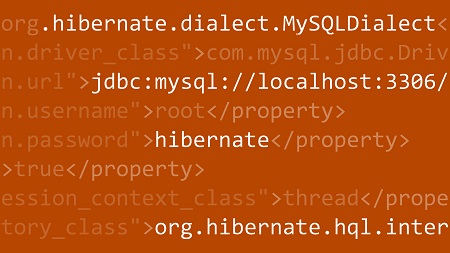
English | MP4 | AVC 1280×720 | AAC 48KHz 2ch | 1h 28m | 606 MB
Working with both object-oriented software and relational databases can be time consuming. Due to a paradigm mismatch between how data is represented in objects (which are usually nonscalar values) versus relational databases (where scalar values are organized in tables) development costs are significantly higher. When you have to deal with object and relational models that don’t play well together, the Hibernate ORM (object-relational mapping) solution for Java environments can help to provide persistent data that you can store and retrieve at a later time. Unlike Enterprise JavaBeans, this framework provides good persistence capabilities by simplifying the task of database operations in Java, allowing you to concentrate on enforcing business application logic instead of having to worry about table relationships and data integrity rules. Join staff instructor and Java expert Peggy Fisher as she explores how Hibernate works, as well as how to install, set up, and use this framework.
Topics include:
- Installing Hibernate
- Adding a database connection for a project in NetBeans
- Setting up the configuration file
- Reverse engineering to discover object details
- Mapping the database to Java objects
- Saving, updating, and deleting an object
- Retrieving objects
- Using the CriteriaQuery
- Using HQL and native SQL queries
- Using aggregate methods in HQL
Table of Contents
01 – Welcome
02 – What you should know before watching
03 – How to use the exercise files
04 – What is Hibernate
05 – Let’s install Hibernate
06 – NetBeans setup
07 – Configuration file
08 – Reverse engineering
09 – Hibernate mapping file
10 – Plain old Java object (POJO)
11 – Java application
12 – Data persistence
13 – Sessions explained
14 – Mapping strategies
15 – Add objects
16 – Update objects
17 – Delete objects
18 – Hibernate Query Language (HQL)
19 – Select clause
20 – Named parameters
21 – Aggregate methods
22 – Criteria query API
23 – Next steps
Resolve the captcha to access the links!