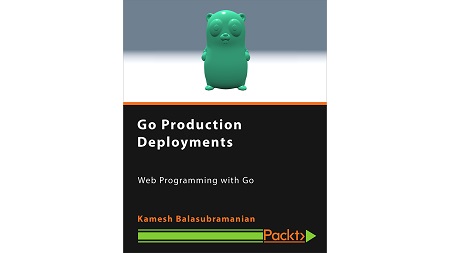
English | MP4 | AVC 1920×1080 | AAC 44KHz 2ch | 1h 33m | 321 MB
Learn how to deploy a full stack Go application to a cloud-based, production environment.
Go is one of the most powerful, efficient, and highly performant programming languages. This video course teaches you how to deploy a full-stack Go application to a cloud-based production environment.
We start off by showing you how to provision a virtual server instance on the Linode cloud, install MySQL and Nginx, and obtain and install a free SSL certificate from Let’s Encrypt. We introduce you to Linode, a major cloud provider of virtual private servers. Then you’ll see how cross-compile a Go application, prepare and deploy a production deployment bundle, and turn a Go application into a system service.
Moving on, you’ll find out how to dockerize a Go application and use the Docker Compose tool to define and run a multi-container Docker application. Finally, you’ll see how to turn a dockerized Go application into a system service.
This video course takes a pragmatic approach to deploying a full-stack Go application to a cloud-based production environment. Each video provides in-depth knowledge on a topic with a number of hands-on examples. As you progress through the course, you’ll elevate your skills to the next level.
What You Will Learn
- Deploy a full-stack Go application to a cloud-based production environment
- Provision a cloud-based virtual server instance
- Install MySQL and Nginx on the virtual server instance
- Obtain and install a free SSL certificate from Let’s Encrypt
- Cross compile a Go application
- Prepare and deploy a production deployment bundle
- Deploy the Go application to a standalone server
- Run the Go application in the cloud as a system service
- Prepare and deploy a production deployment bundle
- Deploy the Go application as a multi-container Docker application
- Run the Dockerized Go application in the cloud as a system service
Table of Contents
01 The Course Overview
02 Introduction to Linode
03 Setting up a New Linode Instance
04 Installing MySQL
05 Installing Nginx
06 Installing a Let’s Encrypt SSL Certificate
07 Cross Compiling GopherFace
08 Preparing the Deployment Bundle
09 Deploying the Deployment Bundle
10 Running GopherFace in the Cloud
11 Setting up GopherFace as a System Service
12 Docker Introduction
13 Installing Docker
14 Dockerizing GopherFace
15 Docker Compose
16 Setting up the Dockerized GopherFace as a System Service
Resolve the captcha to access the links!