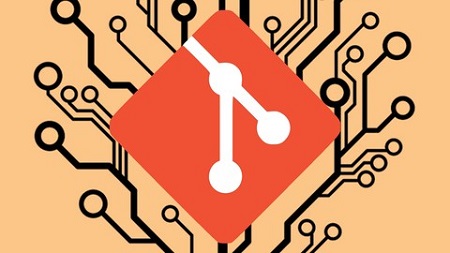
English | MP4 | AVC 1280×720 | AAC 48KHz 2ch | 8 Hours | 1.12 GB
Master Git and Github in Eclipse, Android studio, IntelliJ and the command line. Add valuable skills to your resume!
In this course, you will discover Git and version control systems in general, and obtain real world, value skills that can dramatically increase your career prospects as a software developer.
The fact is that an understanding of version control systems and source control in general is vital for developers in 2016, and this course will get you up to speed fast.
Git is one of those skills that employers look for on resumes, so don’t miss out on opportunities because you are do not have the necessary skills.
You will learn how to:
- Setup and install Git for your operating system, with separate videos for Windows, Mac and Linux.
- How to use Git from either the command line/shell, or from software development tools like IntelliJ, Android Studio, and Eclipse.
- How to create and maintain your own Git repositories on your local computer.
- Understand core Git commands like add, push, pull, checkout, clone, and more
- Learn how to create new repositories on Github.
- Obtain the skills to setup GitHub as a remote repository for your local Git repositories.
- Learn how to download and install a valuable free tool that makes it dramatically easy to understand how Git works.
- Understand the core differences between centralised version control systems and distributed version control systems, and why its vital to use the right system.
- And for bonus points, find out the reason why Linus Torvalds, the inventor of Linux actually developed Git in the first place!
- Plus lot’s more!
Table of Contents
Installation
1 Introduction.mp4
2 Install Git on Windows.mp4
3 Install Git on a Mac.mp4
4 Install Git on Linux.mp4
Overview
5 Version Control Systems.mp4
6 Bird’s Eye View of Git.mp4
7 Git History.mp4
8 Git States.mp4
9 More on States.mp4
Using Git
10 Setup a Repository.mp4
11 Setup Name and Email Address For Git.mp4
12 Setup Git Prompt on Windows.mp4
13 Setup Git Prompt on a Mac.mp4
14 Setup Git Prompt on Linux.mp4
15 Creating an empty Git Repository.mp4
16 Adding an existing Project to a Git Repository.mp4
17 Adding Files to a Git Repository.mp4
18 Committing Changes to a Git Repository.mp4
19 Checking a Git Repository Status.mp4
20 Reverting Changes From a Git Repository.mp4
21 Viewing the Git Commit History.mp4
22 Git Branches.mp4
Github
23 Introduction to Github.mp4
24 Creating a Repository on Github.mp4
25 Push Changes to GitHub.mp4
26 Pulling Changes from Github.mp4
27 Forking and Cloning a Github Repository.mp4
Using Git With Graphical User Interface Software Tools
28 Overview of the content in the following sections of the course_.mp4
Using Git With Android Studio
29 Introduction.mp4
30 Downloading and Installing the Java Development Kit.mp4
31 Downloading and Installing Android Studio.mp4
32 Configuring the Android Software Development Kit.mp4
33 Setting up Android Studio for Git Usage.mp4
34 Importing an Android Studio Project into Github.mp4
35 Push Changes From Android Studio to Github.mp4
36 Clone a Repository From Github.mp4
37 Pulling Changes From Github.mp4
38 Branching.mp4
39 Merge Branches.mp4
Using Git With JetBrain’s IntelliJ IDEA
40 Introduction.mp4
41 Install Python for Windows.mp4
42 Install Jetbrains IntelliJ IDEA for Windows.mp4
43 Configure IntelliJ for Python.mp4
44 Setting up IntelliJ for Git Usage.mp4
45 Importing an IntelliJ project into Github.mp4
46 Pulling and Pushing Changes to a Remote Repository.mp4
47 Clone a Repository.mp4
48 Pulling Changes.mp4
49 Basic Branching.mp4
50 Merging Branches.mp4
Using Git With Eclipse
51 Introduction.mp4
52 Install Java Development Kit.mp4
53 Install Eclipse.mp4
54 Setting up Eclipse for Git Usage.mp4
55 Import Project.mp4
56 Pushing Changes to Github.mp4
57 Cloning from Github.mp4
58 Pull From Github.mp4
59 Working with Branches.mp4
60 Merging Branches.mp4
Bonus Section
61 Bonus Lecture Special Offers
Resolve the captcha to access the links!