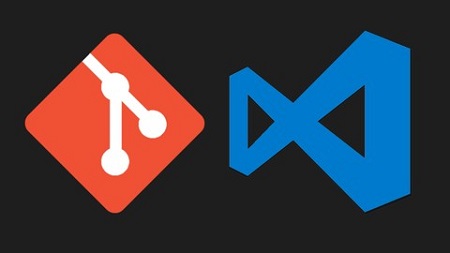
English | MP4 | AVC 1280×720 | AAC 48KHz 2ch | 1 Hour | 227 MB
Learn all about Git and GitHub with VS Code
Learning Git and GitHub can be a frustrating experience because of the arcane commands and awkward interface. If you use VS Code, you’re in luck. In this course you’ll learn to take full advantage of Git and GitHub all within the familiar VS Code interface, where you will do most everything with a simple, single click.
What You Will Learn
- Create a Git local repository.
- Create a GitHub remote repository.
- Push local code changes to your remote repository.
- Access your code from any computer in the world.
- Download and clone free code from GitHub.
- Fork other people’s code.
- Understand branching and merging.
- Use Gists to save, and find, useful code snippets.
Table of Contents
1 Course Introduction
Protect Your Code
2 Getting Started wit Git
3 Installing Git
4 Create a Local Repository
5 Explore your Local Repository
6 Creating Remote Repositories
7 Work on Your Code from Multiple Computers
8 Branching and Merging
Using Other Peoples Code
9 Downloading Code from GitHub
10 Fork It
11 Using Gists
Resolve the captcha to access the links!