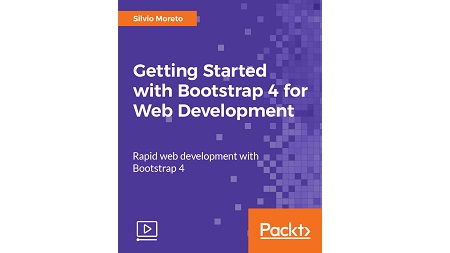
English | MP4 | AVC 1920×1080 | AAC 44KHz 2ch | 1h 28m | 402 MB
Everything you need to know to start building responsive websites with Bootstrap 4
Bootstrap is a free, open-source collection of tools that help developers create websites or web applications. It provides a faster, easier, and less repetitive solution to designing and building applications. Bootstrap quickly became famous as a front-end framework offering a wide set of tools, ranging from page grids to components that render a web page in the best possible way for any device.
This course is a tutorial packed with examples showing you how to create interesting web applications using Bootstrap and master the front-end framework to its core. We begin with an introduction to the Bootstrap framework and set up an environment to build a simple web page. We then cover the grid system, basic Bootstrap components, HTML elements, and customization components for responsive and mobile-first development.
By the end of this course, you will be familiar with the basics of developing a plugin for the framework and Bootstrap’s world, which is popular for fast-paced front-end web development
This step-by-step guide strongly focuses on developing interesting web applications in the most objective way.
What You Will Learn
- Code a professional landing page
- Explore the Bootstrap grid system
- Build scaffolding
- Manipulate tables
- Learn mobile-first development
- Improve layout
- Use images in Bootstrap
- Customize a drop-down button
- Understand flexbox
Table of Contents
01 The Course Overview
02 Setting Up the Framework
03 Building Our First Bootstrap Example
04 Applications and Compatibility
05 Building Our Scaffolding
06 Typography
07 Manipulating Tables
08 Cross-Browser Compatibility
09 Debugging Different Viewports
10 Creating the Landing Page
11 Changing Grid Layout
12 Forming the Forms
13 Images and Helpers
14 Using Bootstrap Icons
15 Adding Navigation
16 Dropdown Button
17 Understanding Flexbox
Resolve the captcha to access the links!