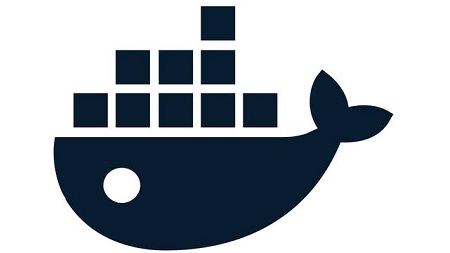
English | MP4 | AVC 1280×720 | AAC 44KHz 2ch | 2h 30m | 401 MB
Learn all about Docker along with how to establish and leverage the Docker environment. This video series includes nine clips:
- Docker Overview. In this first clip in the series, learn all about Docker including its benefits and main components of daemon, client, images, and containers.
- Docker Installation. In this second clip in the series, learn how to install the Docker Community Edition.
- Command-line Interface. In this third clip in the series, execute commands from the command line interface, including attaching containers, building images from Dockerfile, creating images from containers, configuring the Docker, copying files, creating new containers, killing containers, and connecting to the Docker Registry.
- Docker Images. In this fourth clip in the series, practice creating images and new tags based on existing images.
- Docker Containers. In this fifth clip in the series, apply a number of powerful functions to manage containers.
- Virtualization. In this sixth clip in the series, leverage virtualization within Docker. Know the variations of full and partial virtualization, as well as software and hardware virtualization.
- LXC. In this seventh clip in the series, master Linux Containers (LXC) and know how they compare with Docker.
- Docker within LXC. In this eighth clip in the series, explore an example of leveraging Docker within LXC.
- Docker Reality Check. In this ninth clip in the series, understand the strengths of the tool, but also become aware of Docker’s current drawbacks and challenges.
Table of Contents
1 Docker Overview
2 Docker Installation
3 Command-line Interface
4 Docker Images
5 Docker Containers
6 Virtualization
7 LXC
8 Docker within LXC
9 Docker Reality Check
Download from free file storage
Resolve the captcha to access the links!