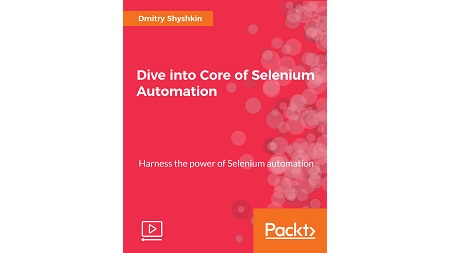
English | MP4 | AVC 1920×1080 | AAC 44KHz 2ch | 2h 06m | 544 MB
Boost the performance and reliability of your automated checks by mastering Selenium WebDriver
Selenium 3.0, shipped after a gap of 5 years, represents a significant change. It is only a drop-in replacement for WebDriver API users; however, it has removed the major Selenium core implementation. Selenium WebDriver API is fully object oriented compared with the deprecated Selenium RC. The WebDriver API provides multi-language support and runs tests on all the most popular browsers. In this wide and complex World Wide Web era, this video will teach you how to tame it by gaining an in-depth understanding of the Selenium API.
This video starts with how to solve the difficult problems that you will undoubtedly come across as you start using Selenium in an enterprise environment. You’ll learn to produce the right feedback when failing and what the common exceptions are, explain them properly (including the root cause), and fix them. You will also see the differences between the three available implicit waits and explicit waits, and learn to work with effective page objects. Moving on, the video shows you how to utilize the advanced user interactions API, how you can run any JavaScript you need through Selenium. Finally, the video discusses hard assertions and soft assertions and how to use them.
This is a step-by-step guide to mastering Selenium WebDriver with many clear and reliable tests for automation.
What You Will Learn
- Handle hidden elements
- Represent browsers through instances of objects in code
- Work with dynamic test data generation
- Tackle explicit waits and removing all static pauses
- Understand the Selenium architectural diagram
- Discuss the difference between hard assertions and soft assertions and how to use soft assertions
Table of Contents
01 The Course Overview
02 Introduction to Selenium WebDriver Architecture
03 Representing Browsers through Instances
04 Choosing Programming Language and Framework
05 Creating First Test
06 Page Elements as Objects
07 Locator Strategies and Finding One or Many Elements in a Page
08 Basic Interactions through the Core Selenium API
09 Verifications and Assertions
10 Waiting for Elements
11 Handling Hidden Elements
12 Stale Elements
13 Other Issues
14 Using Test Suites
15 Best Practices in Test Structure
16 Page Object Models
17 Implicit Wait and Explicit Wait in Selenium
18 Soft Assertions
Resolve the captcha to access the links!