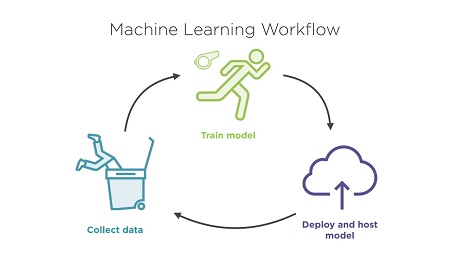
English | MP4 | AVC 1280×720 | AAC 44KHz 2ch | 2h 11m | 306 MB
This course will help the data scientist or engineer with a great ML model, built in TensorFlow, deploy that model to production locally or on the three major cloud platforms; Azure, AWS, or the GCP.
Deploying and hosting your trained TensorFlow model locally or on your cloud platform of choice – Azure, AWS or, the GCP, can be challenging. In this course, Deploying TensorFlow Models to AWS, Azure, and the GCP, you will learn how to take your model to production on the platform of your choice. This course starts off by focusing on how you can save the model parameters of a trained model using the Saved Model interface, a universal interface for TensorFlow models. You will then learn how to scale the locally hosted model by packaging all dependencies in a Docker container. You will then get introduced to the AWS SageMaker service, the fully managed ML service offered by Amazon. Finally, you will get to work on deploying your model on the Google Cloud Platform using the Cloud ML Engine. At the end of the course, you will be familiar with how a production-ready TensorFlow model is set up as well as how to build and train your models end to end on your local machine and on the three major cloud platforms. Software required: TensorFlow, Python.
Table of Contents
Course Overview
1 Course Overview
Using TensorFlow Serving
2 Module Overview
3 Prerequisites and Course Overview
4 The Machine Learning Workflow – Local Serving
5 Demo – Exploring the Churn Prediction Dataset
6 Demo – Training and the Experiment Function
7 The Saved Model
8 The TensorFlow Model Server
9 gRPC and Protocol Buffers
10 Demo – Setting up the Azure VM
11 Demo – Installing TensorFlow gRPC Serving APIs and the Model Server
12 Demo – Deploying and Hosting the MNIST Classification Model
13 Demo – Setting up the Churn Model
14 Demo – Training and Saving the Model
15 Demo – Making Predictions from a Saved Model
Containerizing TensorFlow Models Using Docker on Microsoft Azure
16 Module Overview
17 Azure ML IaaS and PaaS Options
18 Containers and VMs
19 Demo – Docker CE Install
20 Demo – Building the Docker Image
21 Demo – Running a Docker Container for Predictions
22 Demo – Registering the Image with Docker Hub
23 Demo – Running Docker Using the Docker Hub Image
24 Demo – Making Predictions from a Saved Model Using a Docker Container
Deploying TensorFlow Models on Amazon AWS
25 Module Overview
26 The Machine Learning Workflow – SageMaker
27 Training the Model
28 Deploying the Model
29 Training and Inference Code Interface
30 Demo – Setting up an S3 Bucket
31 Demo – Setting up a Notebook Instance
32 Demo – Data Preparation
33 Demo – Setting up the TensorFlow Model
34 Demo – Training and Deploying the Model
35 Demo – Models and Endpoints
Deploying TensorFlow Models on the Google Cloud Platform
36 Module Overview
37 Cloud ML Engine vs. SageMaker
38 The Machine Learning Workflow – Cloud ML Engine
39 Training the Model
40 Deploying the Model
41 Demo – Connecting to Datalab
42 Demo – Creating a GCS Bucket
43 Demo – Data Preparation
44 Demo – Setting up Bucket Permissions
45 Demo – Python Package Contents
46 Demo – Local Training and Prediction
47 Demo – Distributed Training and Deployment
48 Demo – Making Predictions Using Cloud ML Endpoints
49 Summary and Further Study
Resolve the captcha to access the links!