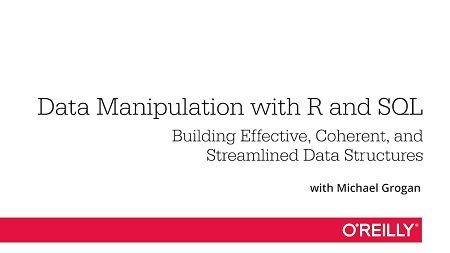
English | MP4 | AVC 1280×720 | AAC 44KHz 2ch | 0h 46m | 384 MB
R is the tool of choice for the business analyst faced with the daunting task of analyzing huge datasets. Unlike traditional analysis tools like Excel, R offers the flexibility to structure large datasets in a manner suitable for robust analysis. It also provides the speed and capacity necessary to run computations in a fast and efficient manner. This video teaches you how to use R and SQL to manipulate densely populated datasets for business analytics. You’ll learn how to connect R to a SQL database, import data, commit queries from R, and how to replicate Excel functions like VLOOKUP and SUMIF to conduct advanced manipulation methods. Participants should be familiar with SQL databases and have some prior experience manipulating databases using Excel type software.
- Acquire the R skills that make it possible to effectively structure and analyze huge data sets
- Learn how to connect R to a SQL database, import data, and commit queries from R
- Understand how to use R to replicate Excel’s traditional data structuring functions
- Pick up the best ways to categorize, plot, subset, and combine datasets in R
- Discover techniques for manipulating data inside R using dplyr, data.table, and tidyr
Table of Contents
01 – Welcome to the Course
02 – About the Author
03 – Installation of R and RStudio
04 – Packages in R
05 – The R Environment
06 – Directories and Data Frames
07 – Data Type Identification
08 – Data Type Conversions
09 – Lists and Subsets
10 – Use of the “merge” function – Replicate VLOOKUP from within R
11 – Use of the “aggregate” function – Summary Statistics
12 – plyr and dplyr – Advanced data manipulation
13 – ggplot2 – Create detailed plots in R
14 – Importing and Exporting JSON Files
15 – R and SQL Interaction
16 – Use of dbSendQuery – Commit database queries with R
17 – as.POSIXct – Working with dates and times
18 – Moving Averages
19 – Wrap Up and Thank You
Resolve the captcha to access the links!