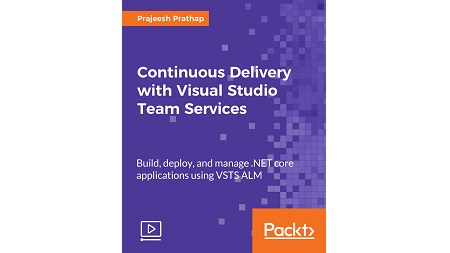
English | MP4 | AVC 1920×1080 | AAC 44KHz 2ch | 2h 37m | 417 MB
Develop, track, share, and deploy software with VSTS and Azure
Continuous delivery is the logical evolution of AGILE principles. In this course, we’ll teach you how to use the integrated tool set from VSTS to speed the development and delivery of your software applications. First, you’ll explore what Continuous Deliveryis and how VSTS enables continuous delivery. Next you’ll learn how to use Visual Studio Team Services to plan, design and implement powerful and reliable deployment pipelines. You’ll take a look at different ways you can test a product and provide direct feedback on product quality. By the end of the course, you’ll be able to use Visual Studio Team Services proficiently to build an effective Continuous Delivery pipeline to deploy an ASP.NET Core application to a Kubernetes cluster running on Azure.
A step-by-step approach to Continuous Delivery to automate building, deploying, and managing .Net core applications to Azure Container Services using VSTS ALM.
What You Will Learn
- Apply Continuous Delivery to deliver working software in every iteration using ALM tools from Visual Studio Team Services
- Integrate Source-Code Control and manage code with Git
- Implement a CI pipeline with Visual Studio Team Services and the Docker extension for Visual Studio Team Services
- Integrate, test, and validate ASP.NET Core Docker applications
- Manage releases to Docker environments (Azure container services) by using Visual Studio Team Services Release Management
- Automate tests and include them in your Continuous Integration scheme to get the most value from tests
Table of Contents
01 Course Overview
02 Getting Started with Continuous Delivery
03 Principles of Continuous Delivery
04 Getting started with Visual Studio Team Services
05 Continuous Delivery with Visual Studio Team Services
06 Getting Started with Team Project Creation and Process Templates
07 Installing and Configuring Development Machine
08 Introduction to Azure Container Services (AKS)
09 VSTS and Azure
10 Sample ASP .NET Core Application on Docker
11 Version Control Concepts
12 GIT Version Control
13 Continuous Integration
14 Create and Run Unit Tests
15 Code Analysis and Metrics
16 Publish Docker Images To ACR from VSTS CI Build
17 Integration Testing
18 Publish Test Results from CI Builds
19 Continuous Testing Using DotNet Watch Tools
20 Release Management in VSTS
21 Automate Deployment of .NET Core Apps to Kubernetes on AKS
Resolve the captcha to access the links!