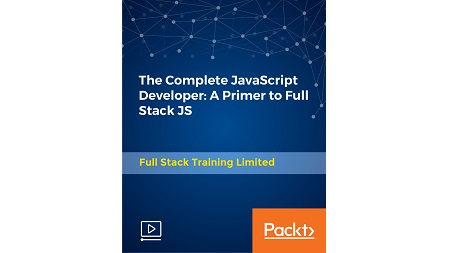
English | MP4 | AVC 1920×1080 | AAC 44KHz 2ch | 3h 50m | 2.69 GB
Build full stack JavaScript apps with the MEAN stack, using Angular2+, TypeScript, Node.js, Express and MongoDB
Learn all of the different aspects of full stack JavaScript development using the MEAN stack. In this primer course we will beintroducing each section of the stack and in 16 videos we show you how to build an application using the latest and greatest technologies out there at the moment. Throughout this course we’ll show you how to use each of these technologies, and how to use them together.Build great JavaScript applications using MongoDB, Express, Angular2+, TypeScript and Node.js. The overall aim of the course is to enable you to confidently build all different types of application using the MEAN stack.
Along the way there are various activities, so you can have hands-on as you like. You’ll get the most out of the course if you follow along and code as you go, but of course, you can also access the source of the entire application.
What You Will Learn
- Build full stack applications in JavaScript using the MEAN technologies
- Architect MEAN stack applications from scratch.
- Design and build RESTful APIs using NodeJS, Express, and MongoDB.
- Understand the concepts of NoSQL and apply them to projects.
- Understand the basic concepts of TypeScript
- Develop modular, maintainable Single Page Applications using Angular2+ and TypeScript.
Table of Contents
Primer – a complete guide to a Full Stack JavaScript developer
1 Introduction
2 TypeScript 101 – The basics
3 Angular2+ – The basics
4 Angular2+ – Components
5 Designing a REST API
6 Avoiding CORS errors
7 An introduction to NoSQL
8 Angular2+ – Services
9 Using Angular Material design – Tables
10 Using Angular Material design – Dialogs
11 Updating data – from Angular2+ via REST to the database
12 Adding data – from Angular2+ via REST to the database
13 Deleting data – from Angular2+ via REST to the database
14 Using Angular Material Design – Snackbar notification
15 Adding TypeScript data types
16 Deploying the application
Resolve the captcha to access the links!