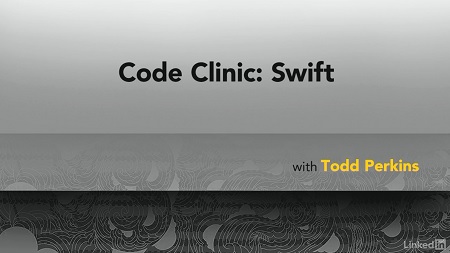
English | MP4 | AVC 1280×720 | AAC 48KHz 2ch | 2h 22m | 796 MB
Practice coding with Swift, the programming language for iOS and Mac. Code Clinic is a series of courses that solve the same problems using different programming languages. It gives developers a chance to experiment with new platforms and compare their strengths. In this course, Todd Perkins takes you through six different challenges and provides an overview of his solutions in Swift. Challenges cover topics such as statistical analysis, geolocation, facial recognition, and accessing peripheral devices. Each lesson provides practical skills, valuable design patterns, and code snippets you can use in your own projects.
Topics include:
- Building a database
- Querying data
- Calculating statistics with Swift methods
- Accessing and displaying geolocation data
- Accessing peripherals
- Detecting facial features and identities
- Creating real-time dashboards
Table of Contents
Introduction
1 Welcome
2 What you should know
3 How to use the exercise files
4 Getting the most from Code Clinic
Problem 1 – Weather Statistics
5 Intro – The weather at Pond Oreille
6 Solution overview
7 View the existing files
8 Realm setup
9 Build the database
10 Import data
11 Query the data
12 Write mean and median methods
Problem 2 – Where Am I
13 Intro – Where am I
14 Solution overview
15 View the existing files
16 View the ipinfo.io API
17 Access geolocation
18 Show geolocation on a map
Problem 3 – Eight Queens
19 Intro – Eight queens
20 Solution overview
21 View the existing files
22 Find solutions
23 Display solutions
Problem 4 – Accessing Peripherals
24 Intro – Accessing peripherals
25 Solution overview
26 Add AudioKit
27 Make sounds
Problem 5 – Facial Recognition
28 Intro – Facial recognition
29 Solution overview
30 View the starting files
31 Request facial data
32 Draw face rectangles
33 Draw facial features
Problem 6 – Real-Time Information Dashboard
34 Intro – Real-time information dashboard
35 Solution overview
36 View the starting files
37 Create the dashboard app
Resolve the captcha to access the links!