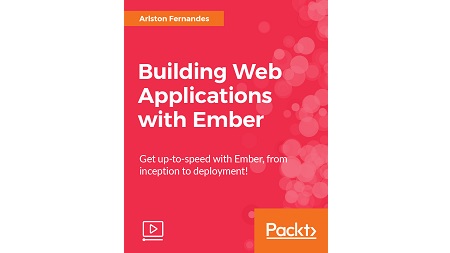
English | MP4 | AVC 1920×1080 | AAC 48KHz 2ch | 2h 32m | 373 MB
Build an expense tracker called Expenze Buddy
You will begin by getting your computer environment ready to develop using Ember. We show you everything you need to know about setting up your development environment. We cover the installation of Ember/Quickstart and walk you through the Ember framework. Then we ensure that you are ready to deploy, debug, and test your environment. Moving forward, you explore templates (Ember uses the handlebars library as the default templating engine) and implement conditionals, links, and actions. You’ll also write your own helpers to customize your view layer.
Also, you take a look at Ember Data and create the necessary models. You then explore the various adapters that are available to connect with various backend/API servers. And finally, you set up components and acquire a deeper understanding of this important Ember construct. You will build upon the previous section, to the point where you can handle actions in components.
Rather than focusing on test-driving code, this book’s emphasis is on understanding the framework and adding tests as we write, to confirm that your codebase is sturdy. Once you’ve mastered the framework, test driving will be easier to follow.
This course is a comprehensive, in-depth, yet easy-to-follow tutorial that will take you on a journey to mastering application development with Ember.
What You Will Learn
- Build objects and learn to manipulate them
- Visit the Enumerables API, and get Ember to observe changes toy our arrays and objects
- The four major actions required in an application lifecycle: creating, reading, updating, and deleting objects
- Set up relationships between models
- Map your models, and query them based on your URLs
- Quickly bootstrap your authentication process
- Customize the output of your application, and also look at redirecting to other pages
- Learn about handlebars, conditionals, iterations, links, and transitions and write helpers to build powerful applications quickly
- Add properties, and manipulate component states based on user actions
- Pass actions from components upwards, making components very flexible and reusable
Table of Contents
Ember Essentials and Installation
1 The Course Overview
2 Set Up Your Development Environment
3 Ember Application – Overview
4 Defining Classes and Instances
5 Using Computed Properties
6 Basic Data Types and Enumerables
Templates in Ember
7 Handlebars and Logicless Templates
8 Conditionals and Iterations
9 Links and Transitions
10 Actions
11 Writing Helpers
Modelling with Ember Data
12 Defining Your First Model
13 CRUD with Ember Data
14 Ember CP Validations
15 Relationships
Routing and Authentication
16 Setting Up Routes
17 Authentication with Torii
18 Dynamic Segments and Query Parameters
19 Rendering and Redirecting
20 Loading and Error States
Components
21 Setting Up Components
22 Component Customization
23 Data Down, Actions Up
Resolve the captcha to access the links!