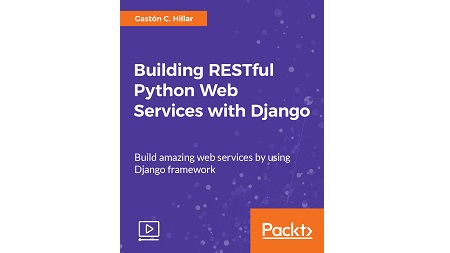
English | MP4 | AVC 1920×1080 | AAC 48KHz 2ch | 2h 52m | 792 MB
Create lightweight, maintainable, scalable, and secure web apps using the best tools and techniques
Python is the language of choice for millions of developers worldwide, due to its gentle learning curve and its vast applications in day-to-day programming. It builds great and reliable web services in the RESTful architecture. This video will show you the best tools you can use to build your own Python web services.
You’ll start by learning how to develop RESTful APIs using the Django framework combined with related libraries and tools. We’ll delve into the Django framework to build various web services. We’ll show you everything you need to successfully develop RESTful APIs with the Django framework such as request handling, URL mapping, serialization, validation, authentication, authorization, and databases.
By the end of the video, you’ll have a deep understanding of the stacks needed to build RESTful web services.
What You Will Learn
- Develop RESTful APIs from scratch with Python with and without data sources
- Add authentication and permissions to a RESTful API built in Django framework
- Map URL patterns to request handlers and check how the API works
Table of Contents
01 The Course Overview
02 Designing a RESTful API to Interact with a Simple SQLite Database
03 Working with Lightweight Virtual Environments
04 Setting Up the Virtual Environment with Django REST Framework
05 Creating the Models
06 Managing Serialization and Deserialization
07 Defining API Views
08 Making HTTP Requests to the API
09 Working with GUI Tools – Postman and Others
10 Using Model Serializers to Eliminate Duplicate Code
11 Working with Wrappers to define API Views
12 Using the Default Parsing and Rendering Options
13 Browsing the API
14 Understanding the Tasks Performed by Each HTTP Method
15 Declaring Relationships with the Models
16 Managing Serialization and Deserialization with Hyperlinks
17 Creating Class-Based Views and Using Generic Classes
18 Working with Endpoints for the API
19 Creating and Retrieving Related Resources
20 Adding Unique Constraints to the Models
21 Taking Advantage of Pagination
22 Customizing Pagination Classes
23 Understanding Authentication, Permission, and Throttling
24 Adding Security-Related Data to the Models
25 Creating a Customized Permission Class for Object-Level Permissions
26 Configuring Permission Policies
27 Composing Requests with the Necessary Authentication
28 Browsing the API with Authentication Credentials
29 Configuring Throttling Policies
30 Testing Throttling Policies
31 Understanding Filtering, Searching, and Ordering Classes
32 Configuring Filtering, Searching, and Ordering for Views
33 Testing Filtering, Searching, and Ordering
34 Setting Up Unit Tests
35 Defining a First Round of Unit Tests
36 Running Unit Tests and Checking Testing Coverage
37 Improving Testing Coverage
Resolve the captcha to access the links!