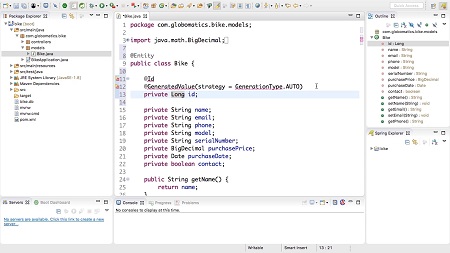
English | MP4 | AVC 1280×720 | AAC 44KHz 2ch | 2h 21m | 426 MB
Spring Boot and Angular make a great team! See how all the pieces work together by building a full app, step by step.
Spring Boot and Angular have forever changed how web applications are built. Understanding how they work is essential for any full-stack developer. In this course, Building Your First App with Spring Boot and Angular, you will learn how to work with both of these technologies and how to integrate them together. First, you’ll create a Spring Boot API application from scratch. Next, you’ll create and build a modern Angular component based UI that will integrate with Spring Boot. Finally, you’ll learn how to secure Angular and Spring Boot to create a full fledged, real world application. Once you’ve completed this course, you will have developed and built a full stack Spring Boot and Angular app from the ground up and have enough skills to begin developing and working on your own applications with these technologies.
Table of Contents
1 Course Overview
2 Introduction
3 App Walkthrough
4 Course Overview and Expectations
5 Spring Boot Prerequisites
6 Demo – Creating a Spring Boot App
7 Demo – Adding a Basic Model
8 Demo – Creating a REST Controller
9 Demo – Using the API Endpoint
10 Summary
11 Introduction
12 Development Game Plan
13 Demo – Setting up the Database
14 Demo – Adding Persistence Dependencies
15 Demo – Configuring Persistence Properties
16 Demo – Creating a JPA Entity
17 Demo – Creating a JpaRepository
18 Demo – Customizing JSON with Jackson
19 Demo – Using the App with Persistence
20 Summary
21 Introduction
22 Development Game Plan
23 Installing and Checking JavaScript Tools
24 Demo – Generating an Angular App
25 Angular Project and Deployment Options
26 Demo – Setting up a Development Proxy
27 Demo – Generating an Angular Service
28 Demo – Generating an Angular Component
29 Demo – Setting up the Router
30 Summary
31 Introduction
32 Demo – Finishing the API Service Calls
33 Demo – Adding a Home Component
34 Demo – Creating and Validating a Form
35 Demo – Submitting a Form
36 Demo – Adding a View Registration Component
37 Demo – Finalizing the Last HTML
38 Demo – Setting up Project Styles
39 Demo – Creating a Production Build
40 Summary
41 Introduction
42 Security Overview
43 Demo – Creating an Auth0 Account
44 Demo – Adding Security Dependencies
45 Demo – Setting up Spring Security Configuration
46 Demo – Configuring an Auth0 Client
47 Demo – Creating a Callback Component
48 Demo – Creating an Authorization Service
49 Demo – Setting up the Authentication Callback
50 Demo – Securing Angular Routes
51 Demo – Passing the Bearer Token
52 Demo – Running the Final App
53 Summary
Resolve the captcha to access the links!