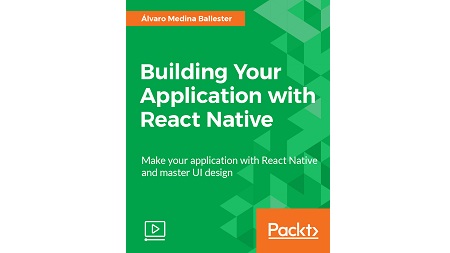
English | MP4 | AVC 1920×1080 | AAC 48KHz 2ch | 1h 47m | 281 MB
Create your very first application with React Native
React has taken the web development world by storm, and it is only natural that its unique architecture and third-party support ecosystem should be applied to native application development. Using JavaScript, you can build an application that renders native UI components and accesses native device functionality.
This video takes you from the basics of React Native development all the way through to advanced components. A lot of different development techniques go into creating an app. In this course, you’ll start with a quick intro to React Native and how to build basic UI components, then move on to discussing data flow and React Native animations.
Finally, we will look at how to publish your applications to Play Store or to private devices.
This practical course is packed with step-by-step instructions and shows you how to design and build your applications using React Native. This course is divided into clear chunks so you can learn at your own pace.
What You Will Learn
- Different types of cyber attack, how they are executed
- Provide vulnerability assessment
- Explore the technology of cyber espionage and quickly discover upcoming cyber attacks
- Use Kali Linux, Metasploit, Owasp ZAP, BurpSuite, Maltego, and a lot of other first-class tools for ethical hacking
- Deal with hackers who manipulate the human mind and behavior patterns to break into your assets
- How email and social media accounts can become your enemy
- How cybercriminals can take control of your browser and what they can do with it
- How SQL injection and XSS play a vital role in modern cybersecurity and why they are so dangerous
- Use Python for penetration testing
Table of Contents
01 The Course Overview
02 Initializing a New Project
03 Should You Primarily Test on Android or iOS
04 Going Double Down on React Native
05 Goals of This Course
06 Creating Your Environment for React Native
07 High-Level React Native Architecture
08 Working with ES2017 JavaScript
09 Understanding RN Project Environment
10 Introduction to Components
11 Debugging on Chrome
12 React Native Built-in and Common Functions
13 Reading the Facebook RN Component Docs
14 Typing Your Code with Flow
15 Creating a Component
16 Using Flexbox
17 Introducing the Key React Native Components
18 Working with ListView and FlatList
19 Installing Third- Party Components Via GitHub
20 Phases of Product Design
21 Working with More Components to Make It Better
22 Working with Guerrilla Design
23 Crafting Reusable Components
24 Introduction to Props and State
Resolve the captcha to access the links!