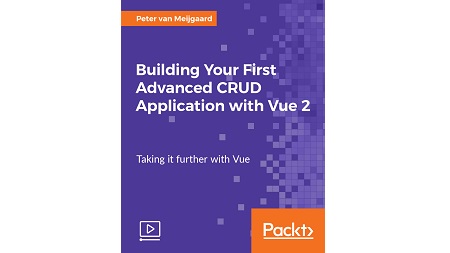
English | MP4 | AVC 1920×1080 | AAC 48KHz 2ch | 4h 14m | 0.98 GB
Go the extra mile and learn the advanced features of Vue.js
Vue.js is the latest JavaScript framework to take the web development community by storm. Since its release, it has managed to establish itself as one of the most popular frameworks for building user interfaces and is experiencing a rapid adoption rate. Vue.js 2, just released, has major improvements in its framework, making it leaner and faster.
In this course, you will start with a quick introduction to the Vue.js application, and will learn to use the Vue CLI, Vue Loader. You will also learn to set up a well thought out folder structure for your application. You will then look into adding Vuex functionality to your application such as Vue Router and Vuex Store and how to fetch data from other websites. After that you will learn to add awesome third-party functionality to interact with a backend, and handle different events. Finally, you will configure and deploy your application, then upload it using FTP or otherwise.
What You Will Learn
- How to use the Vue Command Line Interface to scaffold a new application using WebPack
- How to set up Vue Router for creating and maintaining the desired pages of your application
- How to adequately structure your applications by setting up a well thought out folder structure
- How to manage real-time backend interactivity with your application and listen for different events
- How to deploy your application using FTP and other alternatives
Table of Contents
01 The Course Overview
02 Cloning the API
03 Installing and Using Composer
04 Installing Virtual Box and Vagrant
05 Installing and Configuring Laravel Homestead
06 Configure Algolia as Our Search Engine
07 Configuring Pusher
08 Testing Our API
09 Installing the Necessary Packages
10 Configuring Our Installed Packages
11 Defining Our Routes
12 Creating the Artists Overview Page
13 Fix the Styling For the Artists Overview Page
14 Fixing the Drawer
15 Refactoring to a Layout
16 Creating the Artists Create Page
17 Creating the Artists Show Page
18 Creating the Artists Edit Page
19 Creating the Album Pages
20 Creating the Song Pages
21 Creating the Not Found Page
22 Creating the Login Page
23 Connecting to Our API
24 Adding the Authentication Layer
25 Adding Metadata to Our Routes
26 Making the Login Page Work
27 Making the Artists Overview Page Work
28 Adding Search Functionality to the Artists Overview Page
29 Adding the Functionality to the Artists Create Page
30 Adding the Functionality to the Artists Show Page
31 Adding the Functionality to the Artists Edit Page
32 Adding Alerts to Our Application
33 Fixing the Drawer, Once Again
34 Making Laravel Echo Work
35 Listening for the Artist Updated Event
36 Listening for the Artist Deleted Event
Resolve the captcha to access the links!