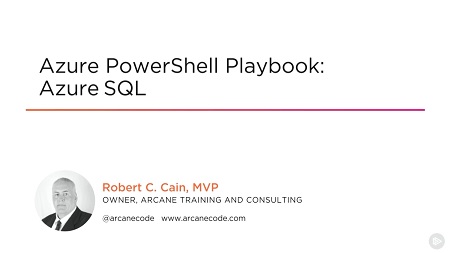
English | MP4 | AVC 1280×720 | AAC 44KHz 2ch | 1h 04m | 228 MB
This course covers how to manage your Azure SQL instance from PowerShell. You’ll learn how to set up and configure SQL Servers, migrate local databases to Azure, and run SQL Scripts against your Azure SQL servers.
Azure SQL is a powerful database platform, providing a stable environment to migrate your local SQL Server databases to the cloud. PowerShell is key to that effort, letting you automate the migration process as well as maintenance. In this course, Azure PowerShell Playbook: Azure SQL, you’ll explore how to set up a SQL Server in Azure SQL and configure its firewall. First, you’ll learn how to migrate an on-premises database to your new Azure SQL Server. Along the way, you’ll discover how to set up resource groups and storage accounts, as well as automating the export of your local databases to bacpac files. Next, you’ll learn how maintenance is a key component to managing your Azure SQL installation, so you will see techniques for applying multiple SQL scripts against your Azure SQL. Finally, Azure can get expensive, so you’ll learn how to remove everything you’ve created, both individually and in bulk, so you can manage your valuable resources only using them when needed. By the end of this course, you’ll have a better understanding of how to utilize PowerShell to manage your Azure SQL databases.
Table of Contents
01 – Course Overview
02 – Introduction
03 – Resource Groups and Storage Accounts
04 – Create an Azure SQL Server
05 – Preparing the Local Database for Importing to Azure SQL
06 – Importing and Monitoring the Database Migration to Azure SQL
07 – Apply Additional SQL Scripts Against the Azure SQL Database
08 – Removing Azure SQL
09 – Summary
Resolve the captcha to access the links!