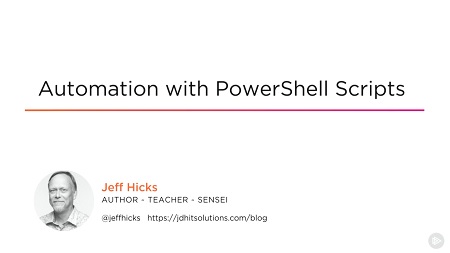
English | MP4 | AVC 1280×720 | AAC 44KHz 2ch | 2h 55m | 483 MB
Once you have some experience running interactive PowerShell commands in a console, you’ll likely want to save yourself some typing and benefit from automation. This course will start you on your PowerShell scripting journey.
At some point in your PowerShell experience you’ll want to move beyond typing commands at a prompt. This course, Automation with PowerShell Scripts will teach you how to leverage PowerShell scripting to benefit from automation. First, you’ll learn to automate processes and tasks so that they are consistent. Next, you’ll learn to make sure your automated processes and tasks are documented. Finally you’ll learn to make sure your automated processes and tasks are easy to run. By the end of this course, you’ll have the beginning scripting knowledge to begin automating your workload with PowerShell.
Table of Contents
Course Overview
1 Course Overview
Introduction
2 Welcome and Meet Your Teacher
3 Course Objectives
4 Setting up Your Environment
5 Additional Resources and Summary
PowerShell Scripting Fundamentals
6 PowerShell Scripting Security
7 Demonstration – Scripting Security
8 PowerShell Scope
9 Demonstration – Understanding Scope
10 PowerShell Profile Scripts
11 Demonstration – PowerShell Profiles
12 Summary
Put It in Writing
13 Why Script
14 Demonstration – Creating a Basic Script
15 Adding Script Parameters
16 Demonstration – Creating a Parameterized Script
17 Best Practices & Summary
Scripting Techniques
18 Overview
19 If Statements
20 Enumerations
21 Arrays
22 Hashtables
23 Objects in the Pipeline
24 Understanding Try_Catch
25 Demonstration – Scripting Techniques
26 Demonstration – Scripts in Action
27 Demonstration – Scripts in Action Part 2
28 Summary
PowerShell Fun
29 Introduction
30 Demonstration – Working with Strings
31 Demonstration – Working with Dates
32 Demonstration – Math Tricks
33 Demonstration – Other Fun
34 Demonstration – A Practical Application
35 Summary
Walkthrough – Creating a Process Controller Script
36 Controller Scripts
37 Demonstration – Starting with a Command
38 Demonstration – Controller Scripts
39 Summary
What’s Next
40 Course Summary
41 Your PowerShell Action Plan
42 PowerShell Learning Resources
43 Course Wrap-up
Resolve the captcha to access the links!