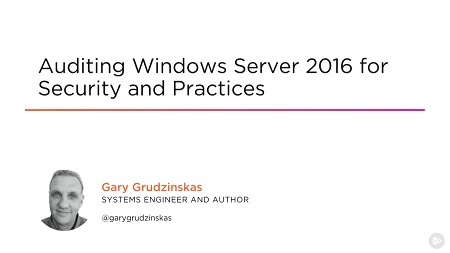
English | MP4 | AVC 1280×720 | AAC 44KHz 2ch | 1h 24m | 281 MB
Knowing how to set up auditing for Windows Server 2016 is an effective way to protect your company from downtime and security threats. In this course, you’ll learn how to set up auditing for users, objects, and the server itself.
Good auditing practices are essential to ensure a server is kept secure and reliable. In this course, Auditing Windows Server 2016 for Security and Practices, you’ll be guided through the advanced auditing settings in Windows Server 2016. First, you’ll learn how to keep track of information about how users are signing into systems. Next, you’ll discover how and when objects on a system are accessed. Finally, you’ll explore how to know when a critical change occurred in a system. When you’re finished with this course, you’ll have the knowledge needed to properly set up auditing in your Windows Server 2016 environment and prevent a threat to your company’s security and productivity. Software required: Windows Server 2016.
Table of Contents
01 – Course Overview
02 – Overview
03 – Setting up the Lab – Host Machine
04 – Setting up the Lab – Virtual Machines
05 – Configuring the Lab
06 – Using Event Viewer
07 – Investigating an Event
08 – Using Powershell for Event Viewer
09 – Overview
10 – Auditing Simple Logon_logoff
11 – Auditing Account Logon
12 – Auditing Group Membership and Account Lockout
13 – Auditing Special and Other Logons
14 – Overview
15 – Auditing Detailed Tracking
16 – Auditing Shared Objects
17 – Auditing the File System
18 – Auditing Task Manager
19 – Auditing the Registry
20 – Overview
21 – Auditing Policy Change
22 – Auditing Privelege Use
23 – Auditing the System
24 – Using Global Object Access
Resolve the captcha to access the links!