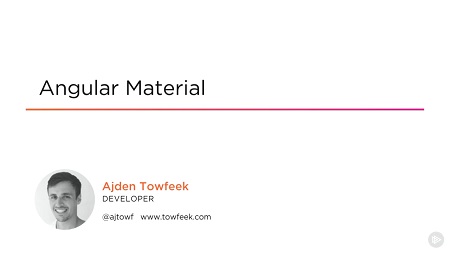
English | MP4 | AVC 1280×720 | AAC 44KHz 2ch | 3h 08m | 517 MB
This course will teach you the fundamentals needed to get started with development and constructing great looking, responsive websites with Angular Material leveraging Material Design.
Angular Material provides a set of reusable, well-tested and accessible UI components based on Google’s Material Design specification. This course will teach you how to build aesthetic, responsive websites using the angular material library. First, you’ll learn the core concepts of material design. Next, you’ll touch on developing your environment and setting up the components and services in your library. Finally, you will know how to build forms that validate user input. By the end of this course, you will have an understanding of the basics required to get up and running with development and building great looking responsive websites leveraging Material Design.
Table of Contents
01 – Course Overview
02 – Introduction
03 – What We’ll Be Building
04 – Course Overview
05 – References and Links
06 – Introduction
07 – Key Principles
08 – Summary
09 – Overview and Tooling
10 – Setting up Angular CLI
11 – Installing Angular Material
12 – Our First Material Components
13 – Creating a Material Master Module
14 – From CSS to SCSS
15 – Summary
16 – Our Goal
17 – Flexbox Basics
18 – Application Routes
19 – Creating a Demo Module
20 – Setting up the Routes
21 – Flexbox Demo
22 – Scaffolding the App
23 – The Sidenav Component
24 – Styling the Sidenav
25 – Configuring the Sidenav
26 – Adding Responsiveness
27 – Creating a Toggle Button
28 – Summary
29 – Our Goal
30 – Introducing the Data Service
31 – Feching Data
32 – Navigation Lists
33 – Loading SVG Avatars
34 – Routing to Users
35 – User Cards
36 – Refactoring Routing Issues
37 – Introducing Tabs
38 – Summary
39 – Our Goal
40 – MatTable Features
41 – Generating our Notes Component
42 – Implementing the MatTable
43 – Adding Pagination
44 – Adding Filtering
45 – Adding Header Sorting
46 – Summary
47 – Our Goal
48 – Adding a Toolbar Menu
49 – Dialog Basics
50 – Creating our First Dialog
51 – Scaffolding a Form
52 – Customizing the Form
53 – Adding Form Validation
54 – Using the DatePicker
55 – Saving the User
56 – Snackbar Notifications
57 – Summary
58 – Understanding Themes
59 – Creating Custom Themes
60 – Toggling Themes
61 – RTL and LTR Support
62 – Final Words
Resolve the captcha to access the links!