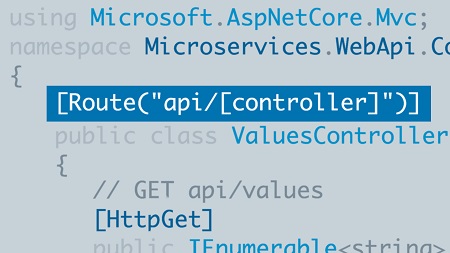
English | MP4 | AVC 1280×720 | AAC 48KHz 2ch | 1h 46m | 287 MB
Angular and .NET might seem like an unlikely pair, but using the best features of each framework, you can build smart, sleek applications and APIs. With the addition of Microsoft Azure, you have a robust and easy-to-use hosting option for your projects. In this course Robby Millsap shows how to develop secure .NET services with Angular and Azure. In the first part, he builds an Angular app on top of .NET; in the second, he constructs an API using .NET Core. Along the way, he shows how to secure your apps with Auth0, and deploy them using a continuous integration workflow with Visual Studio Team Services and GitHub. Plus, learn how to test your applications from front to back, and access libraries that will make your job that much easier.
At the end of the course, you’ll have skills to connect the popular Angular framework to key services in Microsoft ecosystem.
Topics include:
- Creating and configuring the Angular project
- Securing login
- Working with GitHub and Visual Studio Team Services
- Building APIs in .NET Core
- Securing .NET APIs
- Testing with Postman
- Building a .NET proxy from start to finish
Table of Contents
Introduction
1 Welcome
2 What you should know
3 Exercise files
Angular
4 Environment setup
5 Creating an Angular project
6 Publishing to Azure
7 Unit testing with Karma and Jasmine
8 Demo_ Testing dependency injection
Securing Login with Auth0
9 Creating a tenant
10 Creating an auth service
11 Securing routes with auth guards
VSTS and GitHub
12 Checking code into GitHub
13 Creating a VSTS workspace
14 Creating a build definition
15 Creating a release definition
Building APIs in .NET Core
16 C# versus TypeScript
17 Creating a project from .NET templates
18 Creating a project from Visual Studio
19 Demo_ Creating a controller (test-driven)
20 Demo_ Testing service injection with Moq
21 Demo_ Testing HTTP status codes
22 Running microservices from Visual Studio
Securing Microservices with Auth0
23 Exploring APIs in Auth0
24 Adding JWT requirements to startup
25 Testing the API with Postman
26 Adding scopes to the JWT tokens
27 Publishing the microservice to Azure
Testing with Postman
28 Creating environments
29 Automating authorization
30 Sanity testing with Test Runner
Putting It All Together
31 Creating a proxy
Conclusion
32 Next steps
Resolve the captcha to access the links!