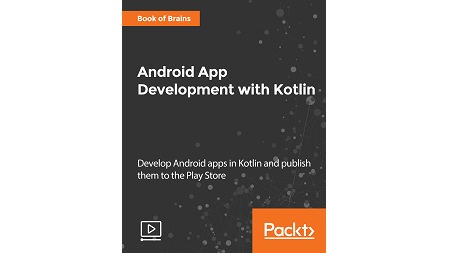
English | MP4 | AVC 1920×1080 | AAC 44KHz 2ch | 3h 11m | 0.97 GB
Using Kotlin, build an Android application from scratch, style it, and publish it on Google Play Store
Building Android apps using Java requires a lot of boilerplate and ceremonial code. Do you want to build Android apps in an easy and effective way? Migrate to Kotlin, a first-class language for Android apps that makes life easy for developers.
This course will help you master Kotlin and build effective Android applications. The course teaches you to easily create an Android app using the Kotlin-Android extension plugin. Next, you will learn how to implement Kotlin features such as Object Oriented features, Companion Objects , and Kotlin classes in your Android application. Finally, you’ll learn how to style your application, publish it to the Google Play Store, and make it available to the World.
By the end of the course you will have learned to use Kotlin to develop your Android Application in a easy and effective way.
A comprehensive course packed with step-by-step instructions, and helpful advice on working with Kotlin in Android apps. This course is divided into clear chunks so you can learn at your own pace and focus on your own areas of interest.
What You Will Learn
- Build Android apps using the Kotlin Programming Language
- Explore the basic functionality of how an Android app works using Kotlin
- Implement lists using RecyclerView and learn about Kotlin classes
- Utilize the Power of Kotlin in an Android app
- Style your app for an enhanced user experience
- Publish your app to Google Play Store
Table of Contents
01 The Course Overview
02 Introduction to Kotlin
03 Installing Softwares on Windows, Mac, and Linux
04 Creating Your First Android App Using Kotlin
05 Running Your First Android App Using Kotlin
06 Exploring Project Structure
07 Activity, User Interface, and Views
08 Design Layout and Make App Functional
09 Navigating Between Activities
10 Using Explicit Intent to Share Data
11 Using Implicit Intent to Share Data
12 Introduction to RecyclerView and CardView
13 Adding RecyclerView and CardView
14 Define Model Class
15 Creating Adapter Class
16 Link RecyclerView and Custom Adapter
17 Code Cleanup
18 Implementing Extension Function
19 Using Default Parameters
20 Applying Null Safety
21 Using Object Declaration and Companion Object
22 Performing String Localization
23 Updating App Launcher Icon
24 Styling App – Material Design Colors
25 Styling App – Applying Themes
26 Creating a Developer Account
27 Creating APK – Exporting our App
28 Publishing App to Google Play Store
Resolve the captcha to access the links!